Naturalvision Evolved
NaturalVision Evolved (NVe) is the most popular graphics mod for GTA 5. Since its release, it has garnered significant attention, with the official trailer posted in 2020 amassing over 4.4 million views.
Download
The download link will redirect you to the official Patreon page of RaZeD, the creator of NVe. After clicking on the button you will have opportunity to purchase the graphics mod.
Fall 2024 Update 🎉

Considered ‘The Best Graphics Mod’ …
There are many more, but Naturalvision is considered the most popular one.
July 2024 Update
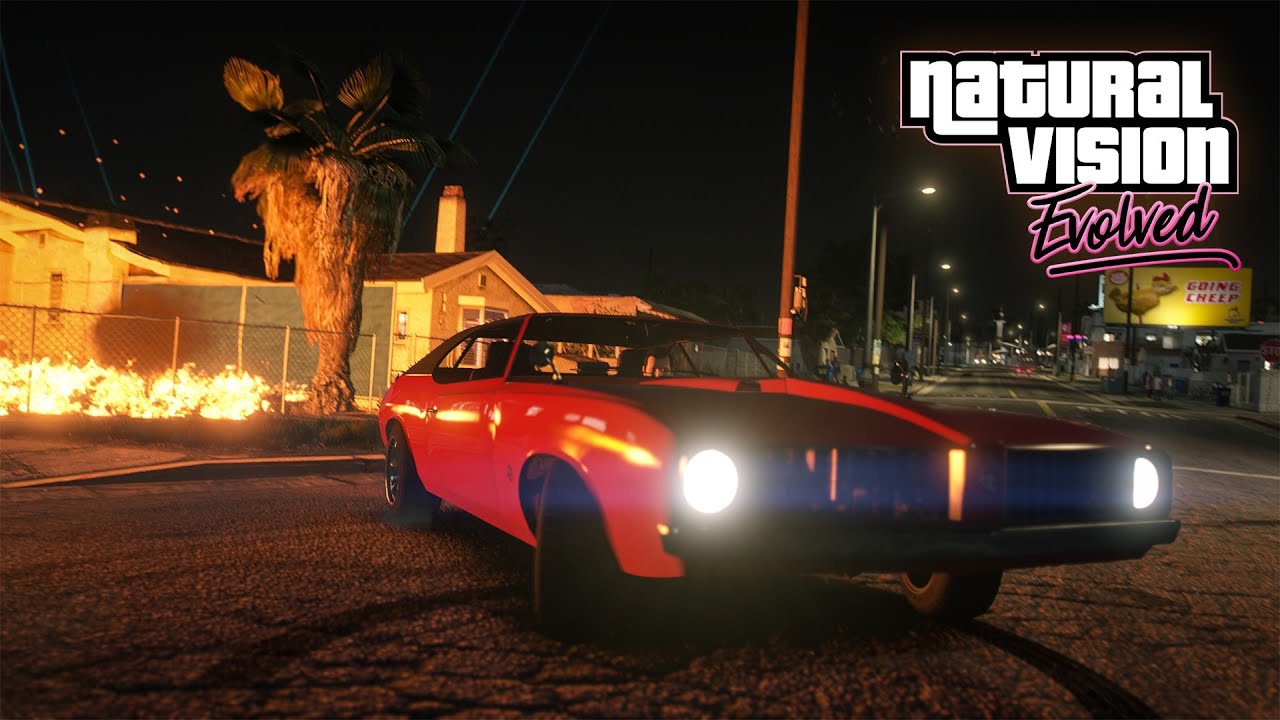
Trailer 2022

Tutorial: How to Install NVe
Important to know
- Make sure your GTAV in-game settings are properly configured for the best experience.
- Adjust display brightness to 50% for optimal visual quality.
- For additional performance, consider using the ‘Performance Boost’ add-on included with the mod.
Full Tutorial here
Recommended Hardware
Read our new Hardware Recommendation for FiveM + Naturalvision Evolved
Low FPS? Optimize your FiveM settings
HOW TO INSTALL NATURALVISION | Singleplayer
- Extract Files: Extract the NaturalVision Evolved archive to your desktop.
- Set Up OpenIV: Download and set up OpenIV. Run
OpenIV.exe, go toTools > ASI Manager, and install theASI Loader PluginandOpenIV.asiPlugin. When prompted, click YES to create a ‘mods’ folder. - Install the Mod: Open
OpenIV. Go toTools > Package Installerand select1. NaturalVision Installer - PART ONE.oiv. Install it to the ‘mods’ folder. Repeat for2. NaturalVision Installer - PART TWO.oivand3. NaturalVision Installer - PART THREE.oiv. - Install Optional ReShade Shaders (Recommended): Copy the contents of the
ReShade Shadersfolder to your main GTAV folder:- Steam:
C:\Program Files (x86)\Steam\SteamApps\common\Grand Theft Auto V - Social Club:
C:\Program Files\Rockstar Games\Grand Theft Auto V - Epic Games:
C:\Program Files (x86)\Epic Games\GTAV
- Steam:
- Adjust Settings: Set in-game GTAV settings for
PostFX,Particles Quality, andShader QualitytoVery HighorUltra. SetDirectXtoDirectX 11under Graphics settings. For ReShade, pressINSERT, go to theNVEtab, and enable shader modifications.
HOW TO INSTALL NATURALVISION FiveM
- Prepare Files: Open the
Main Packagefolder within theNVE - FiveM Packagefolder. Copy themodsandpluginsfolders. - Locate FiveM Folder: Go to your
FiveM Application Datafolder by pressingWinKey+R, typing%localappdata%\FiveM, and hitting Enter. - Install the Mod: Paste the copied
modsandpluginsfolders into yourFiveM Application Datafolder, replacing files if necessary. - Optional Add-Ons: To install optional add-ons, copy the
.rpffiles from theOptional Add-Onsfolder into themodsfolder withinFiveM Application Data. - Enable ReShade: In your
FiveM Application Datafolder, openCitizenFX.ini, and follow the video instructions to add your ID. EnsureUpdate channelin FiveM settings is set toLatest (Unstable). Launch FiveM and enjoy the enhanced visuals.
Frequently asked questions
FAQ for Naturalvision
Who is the creator behind Naturalvision Evolved?
NaturalVision Evolved was created by Razed, a modder known for enhancing GTA V’s graphics with highly realistic visual improvements.
What is NaturalVision Evolved (NVE)?
NaturalVision Evolved is a graphical overhaul mod for Grand Theft Auto V, created by modder Razed. It enhances the game’s visuals with improved lighting, textures, reflections, and weather effects to create a more realistic and immersive experience.
Does NVE impact performance?
Yes, because of the high-quality textures and effects, NVE can be demanding on your system and may reduce performance, especially on older hardware. Adjusting the in-game settings can help improve performance if needed.
What’s the difference between NaturalVision Remastered and NaturalVision Evolved?
NaturalVision Evolved is the newer and more advanced version of Razed’s work. While NaturalVision Remastered focused on improving GTA V’s visuals, NVE brings even more enhancements, including better lighting, improved reflections, and more realistic weather effects.


