Weapon Shop Menu

Are you looking to enhance your gaming experience with a sleek weapon shop menu? The NativeUI Reloaded and ox_lib based Weapon Shop Menu offers a user-friendly and visually appealing interface that allows you to access all your weapon needs effortlessly. Here’s everything you need to know to get this mod up and running!
What You Need to Know
This weapon comprar menu requires a few dependencies before you can jump in. You’ll need:
- ESX
- NativeUI Reloaded
- boi_lib
Make sure you have these installed to ensure that the menu functions properly.
Instruções de instalação
Getting the Weapon Shop Menu set up is straightforward. Follow these simple steps:
-
Baixe o Mod
Visit GitHub to download the mod. You can find it here: CentralSuck/primeWeaponshop. -
Extrair os arquivos
After downloading, extract the files from the downloaded ZIP folder. -
Place Files in Your Server
Move the extracted files into your server’s resource folder. Typically, you’ll find this folder located in your server’s directory underrecursos. -
Update Your Server Configuration
Open your server configuration file (usually namedservidor.cfg) and add the line:start primeWeaponshopThis will ensure the Weapon Shop Menu loads when your server starts.
-
Reinicie seu servidor
After saving your changes, restart your server. This will initialize the new mod for you to use. - Access the Menu
Once your server is up and running, you should be able to access the weapon shop menu in-game. Enjoy navigating through your new weapon options!
Visual Appeal
This menu is not just functional; it is designed to be visually engaging. Featuring easy navigation and stunning graphics, it enhances your in-game experience.
Conclusão
With the NativeUI Reloaded and ox_lib based Weapon Shop Menu, you can elevate your gameplay to the next level. Whether you are a seasoned player or new to the scene, this mod makes accessing weapons easier and more enjoyable. Download it today and see the difference for yourself!


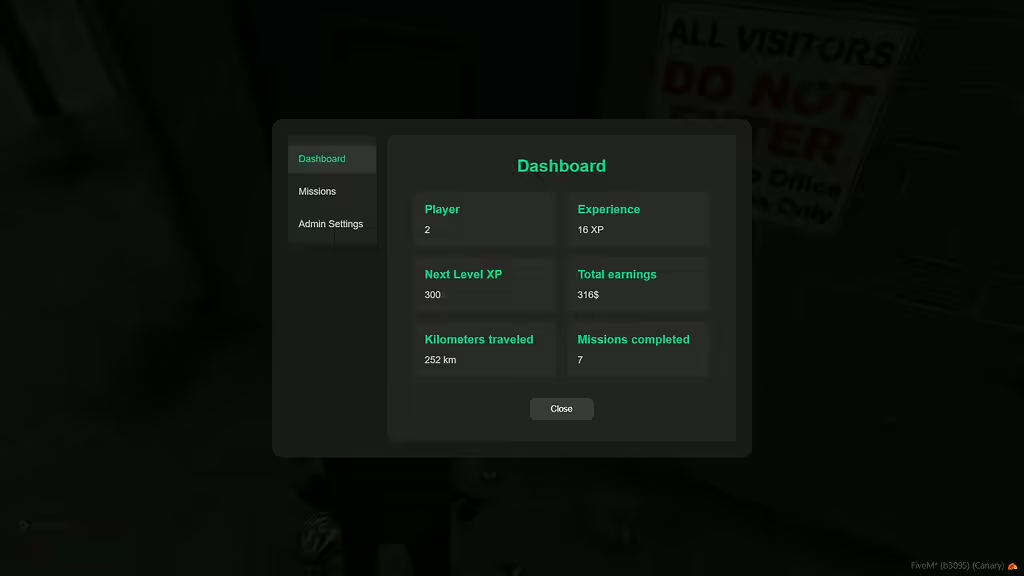




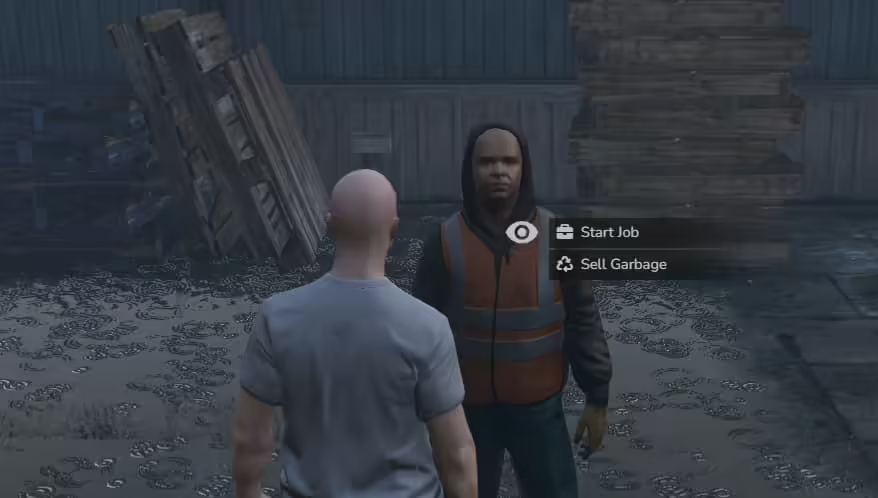


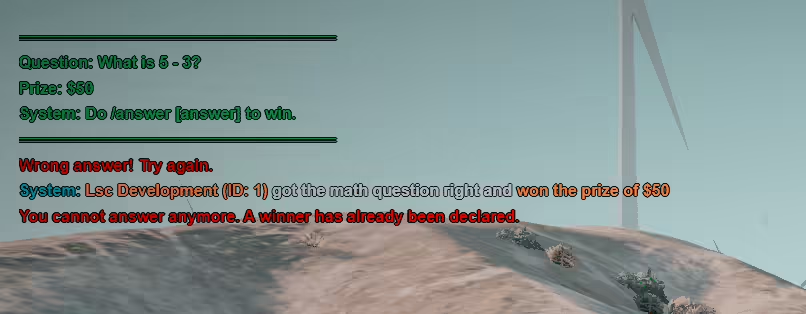


bonjour , comment on l’install ?
hi tanguy,
How to Install a FiveM Mod
Baixe o Mod
Find the desired mod on a trusted website like the FiveM forums or your favorite modding site.
Download the mod as a ZIP file, which contains all necessary resources.
Extrair os arquivos
Use a tool like WinRAR or 7-Zip to extract the contents of the ZIP file to a folder on your computer.
Locate Your FiveM Server Directory
Navigate to the folder where your FiveM server is installed. It should contain directories like resources and server.cfg.
Add the Mod to the Resources Folder
Inside the server folder, go to the resources directory.
Copy and paste the extracted mod folder into the resources folder.
Edit the server.cfg
Open the server.cfg file with a text editor (e.g., Notepad++).
Add the following line at the bottom to ensure the mod is started:
plaintext
Copiar código
start [mod-folder-name]
Replace [mod-folder-name] with the exact name of the folder you just added to the resources folder.
Restart Your FiveM Server
Restart your FiveM server to load the new mod.
Once restarted, the mod will be active on your server.