
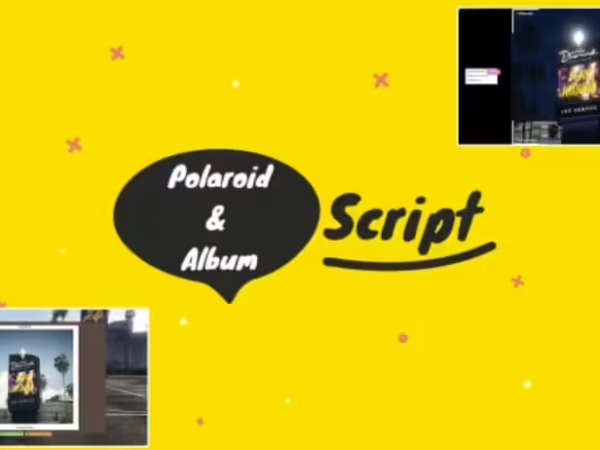
Farmer Simulator Job [AlmostStandalone]
$38.99 O preço original era: $38.99.$21.99O preço atual é: $21.99.
How to do the farmer job?:
- Go to the the marked area on the map and change your outfit with workwear (optional) and choose a non occupied field to start the job.
- Attach the tractor to the baletrailer and start driving to the marked field.
- When your arrive to the field, the crops and harvester will be there. Park the tractor and get into the harvester.
- Harvest all marked crops with harvester. Move the pile of crops on to the baletrailer and then drive the tractor to starting point which will be marked as well.
- Park the tractor and baletrailer behind the trucks trailer. Load the pile of crops from baletrailer to the trailer.
- When finished get in to the truck, combine it with trailer and drive it to the marked warehouse.
- Pick up the pie of crops and deliver them to the warehouse.
- Bring the truck back.
Update:
- Works with Extended and QBCore.With a few simple steps you can make it work on other frameworks.Here i will explain how to make it work on other frameworks if you can’t make it work just contact me and i will help you out.
- As an option you can use the MenuV instead of standart menu system if you want. If you are using “Extended framework” you can also use the esx menu system as well.
- There will be an option when the player brings back the tractor loaded with pile of crops to the farmer trabalho center. If they want they can leave the job there and take only half of the money. If they want to finish the job properly they will receive the full money but they have to make the delivery with they truck as well.
- If you bought the script before the update, just contact me via discord and give me the mail address you used to buy it for the link of the new updated version.
- Update includes: MenuV can be used as an alternative. Players can leave working at the middle of the job and receive half of the money.
What you can edit in the config file and How to integrate:
- Most of parts in config file is editable and explained detailed. Following the screenshot of the config file will give you some ideas.
- If you don’t want to use the MenuV, just set the ‘@menuv/menuv.lua’ as a comment line in the “fxmanifest.lua”.
- If you are using ESX just change the PLT.UseEsxFramework set true in config.lua.
- If you are using QB-Core just change the PLT.UseEsxFramework set false in config.lua.
- If you are not using any of those, just search for the “shouldbeintegrated” word in all the files so you can find the codes you need to change.
- If you are not using QB-Core or ESX here are the pictures of the places you need to change:
Things you should know:
- if PLT.jobRequired “true” then you need to import it into your farmer.sql database if you using esx_joblisting or compatible with it farmer job automatically will be listed on your business center. If you are using a different business center script, you should integrate it .if PLT.jobRequired false then you don’t need to do anything and everyone will be able to start the job.
- Script creates bales, crops, harvester, tractor, bale trailer, truck and truck trailer at certain stages of the job. if you move 400 distance away from these objects. The information of these entities is deleted on the player side and kept on the server side. When you approach, it is transferred to the player side with new information. Because the information has changed, the script cannot process those objects. Therefore, when the player is 350 distance away from the objects, it starts giving an error message to the player. If it exceeds 375, it deletes all entities and cancels the profession.
- When player crashed or get out of the game somehow, spawned objects stays on the server. This is how i solved this situation: those who do work are saved on the server side. If she/he leaves the server without finishing her job, using fivem natives deletes all the objects that player created with this script. As a result if the player on job and disconnected, automatically all objects are deleted and the worked field becomes reusable.
- There are 7 fields in total and 7 players can work at the same time. When you arrive the truck delivery step, this field will be reusable by other players. This way there won’t be any queue or if there is any queue the waiting time will be shortened.
- The harvester is and old shared work on the web and its replaced with “tractor3” also the original “baletrailer” is replaced after i deleted the bales on it.
-
$ USD
-
€ EUR
-
£ GBP
-
$ AUD
-
R$ BRL
-
Download instantâneo
-
Garantia de satisfação
-
100% Código Aberto

Apenas clientes logados que compraram este produto podem deixar uma avaliação.
Como instalar recursos
Instalar mods no FiveM permite que você personalize seu servidor com ativos exclusivos, scripts, MLOs e outros aprimoramentos. Aqui está um guia claro e detalhado sobre como instalar mods no seu servidor FiveM.
Etapa 1: Baixe o Mod desejado
Encontre um Mod: Comece navegando pelos sites que oferecem mods FiveM, como fivem-mods.net, GTA5-Mods.com, ou fóruns baseados na comunidade e servidores Discord. Você também pode baixar mods de repositórios como GitHub ou de sites pessoais de desenvolvedores de scripts.
Verificar compatibilidade: Certifique-se de que o mod que você está baixando é compatível com a versão do FiveM que você está executando (especialmente se você estiver usando frameworks específicos como QBCore ou ESX).
Baixar arquivos: Baixe os arquivos mod, geralmente compactados em um
.zipou.rarformato de arquivo. Esses arquivos conterão os recursos necessários para a instalação.
Etapa 2: Prepare seu servidor
Acesse os arquivos do seu servidor: Entre no gerenciador de arquivos do seu servidor FiveM. Isso pode ser feito por meio de um cliente FTP como o FileZilla ou pelo painel de controle fornecido pelo seu provedor de hospedagem.
Criar um backup: Antes de fazer qualquer alteração, é essencial fazer backup dos arquivos do seu servidor. Isso garante que você possa restaurar seu servidor caso algo dê errado.
Localize a pasta de recursos: Uma vez dentro dos arquivos do seu servidor, localize o recursos pasta. É aqui que todos os mods e scripts são instalados.
Etapa 3: Instale o Mod
Extrair os arquivos: Se o mod estiver em um arquivo compactado, extraia o conteúdo para uma pasta no seu computador local.
Carregar os arquivos do mod:
- Use seu cliente FTP ou gerenciador de arquivos para carregar a pasta extraída no recursos pasta do seu servidor.
- Certifique-se de que o nome da pasta seja descritivo, pois você fará referência a ela na configuração do servidor.
Configurar o servidor para carregar o mod:
- Abra o seu servidor servidor.cfg arquivo (encontrado no diretório principal do seu servidor).
- Adicione uma linha para garantir que o servidor carregue o mod. Normalmente, isso estará no formato de:css
garantir [nome_mod] - Por exemplo, se você adicionou um mod chamado
meu_carro_mod, você acrescentaria:rubigarantir meu_carro_mod
Etapa 4: Configurar dependências (se houver)
Alguns mods podem ter dependências, como bibliotecas, frameworks ou recursos específicos que precisam ser instalados separadamente. Sempre verifique a documentação do mod para quaisquer requisitos desse tipo.
Instalar dependências:Se o mod exigir recursos adicionais, baixe e instale-os no mesmo recursos pasta, seguindo o mesmo processo descrito na Etapa 3.
Carregar dependências: Adicione quaisquer dependências necessárias ao seu
servidor.cfgarquivo exatamente como você fez para o mod principal.
Etapa 5: Reinicie o servidor
- Reinicie o servidor: Depois que o mod e suas dependências forem carregados e configurados, reinicie seu servidor.
- Você pode usar o Reiniciar no seu painel de controle ou reinicie-o manualmente por meio de um cliente FTP ou comando de terminal.
- Verifique o console: Após a reinicialização, monitore o console do servidor para quaisquer mensagens de erro. Se você vir quaisquer problemas relacionados ao mod, verifique a documentação do mod ou solucione problemas com base na mensagem de erro.
Etapa 6: Teste o Mod no Jogo
Junte-se ao seu servidor: Abra o FiveM e conecte-se ao seu servidor para testar o mod.
Verificar se há problemas: Teste se o mod funciona como esperado. Certifique-se de que os novos recursos, veículos ou scripts estejam carregando corretamente.
Etapa 7: Solucionar problemas (se necessário)
Se o mod não estiver funcionando como esperado, talvez seja necessário solucionar o problema:
- Verifique os caminhos dos arquivos: Certifique-se de que todos os arquivos estejam nas pastas e caminhos corretos.
- Registros de revisão: Verifique os logs do servidor para verificar se há erros ou conflitos.
- Atualizar Dependências: Certifique-se de que todas as dependências necessárias estejam instaladas corretamente e atualizadas.
- Compatibilidade com Mods: Verifique se o mod é compatível com a versão do FiveM e outros mods que você está usando.
Considerações finais
Instalar mods no seu servidor FiveM é uma ótima maneira de melhorar a jogabilidade, oferecer conteúdo exclusivo aos jogadores e fazer seu servidor se destacar. Lembre-se sempre de fazer backup do seu servidor antes de fazer qualquer alteração e esteja atento à compatibilidade de mods para evitar conflitos.
Seguindo os passos descritos acima, você pode facilmente instalar e gerenciar mods para enriquecer sua experiência no servidor FiveM.
Mods que estenderão o Roleplay
- Garantia de devolução de dinheiro:Se você não estiver satisfeito, oferecemos uma política de reembolso sem perguntas.
- Conteúdo exclusivo: Nossos mods e scripts são criados profissionalmente e exclusivos para nossa plataforma.
- Confiável pela Comunidade: Junte-se a milhares de proprietários de servidores FiveM que confiam em nós para obter recursos de qualidade.
- Design de alta qualidade: Construído com práticas de codificação otimizadas para desempenho de alto nível.
- Integração perfeita: Instale e execute facilmente em qualquer servidor FiveM sem problemas de compatibilidade.
- Opções personalizáveis: Ajuste as configurações e os recursos para adaptá-los ao estilo exclusivo do seu servidor.
- Desempenho otimizado: Testado para garantir uso mínimo de recursos e máxima eficiência.
- Atualizações vitalícias: Fique por dentro com atualizações e melhorias contínuas incluídas sem custo extra.



3 avaliações para Farmer Simulator Job [AlmostStandalone]
Não há avaliações ainda.