Ever looked at your GTA V on PC and thought, “Hmm, could be prettier”?
Yeah, me too.
That’s where GTA V graphics mods come in, and trust me, they can transform your game from looking good to absolutely stunning.
But with so many options out there, choosing the right one can feel like a mission.
Don’t sweat it, we’re going to break down some of the most popular and effective graphics mods for GTA V to help you find your perfect visual upgrade.
Table of Contents
NaturalVision Evolved (NVE) – Is this the ultimate GTA V Graphics Mod?

NaturalVision Evolved (NVE) often pops up as the king of the hill when you’re talking about GTA V graphics mods.
It’s known for pushing the visual boundaries of GTA V.
Key Features of NVE:
- Photorealistic lighting effects that make Los Santos feel alive.
- Overhauled high-resolution textures, so everything looks crisp and detailed.
- Custom shaders and effects for that extra visual punch.
- Realistic weather and sky effects, from moody clouds to vibrant sunsets.
- Redesigned cities and landscapes, breathing new life into familiar locations.
Performance Impact of NVE:
Now, heads up, NVE is a beast.
It’s resource-intensive and you’ll need a beefy PC to run it smoothly.
Even with top-tier GPUs like an RTX 3090, hitting a solid 60 FPS at 4K can be a challenge.
Customisation of NVE:
If you love to tinker, NVE offers deep customisation through ENB settings.
You can really fine-tune the visuals to your liking.
QuantV – A Balanced GTA V Graphics Mod Option

If you’re after stunning visuals but need something a bit easier on your system, QuantV is a fantastic GTA V graphics mod.
It strikes a great balance between visual quality and performance.
Key Features of QuantV:
- Realistic lighting system with HDR, bringing depth and vibrancy to colours.
- Dynamic weather effects that change the atmosphere on the fly.
- Ultra-detailed 4K textures making everything pop.
- Improved water physics and reflections, the beaches of Los Santos have never looked better.
Performance Impact of QuantV:
Good news! QuantV is generally more optimised than NVE.
It’s a solid choice for mid-range PCs, giving you a visual boost without killing your frame rate.
Customisation of QuantV:
QuantV comes with various presets, so you can find a look that suits you quickly.
Plus, it plays nicely with other mods like LA Revo, if you fancy layering up your mods.
VisualV – The Foundation for Many GTA V Graphics Enhancements
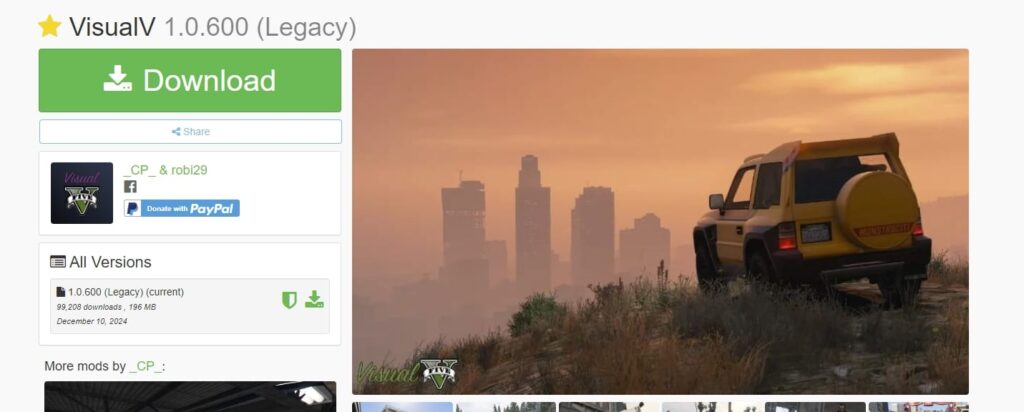
VisualV is a bit of a legend in the GTA V graphics mod scene.
Think of it as a comprehensive overhaul that many other mods build upon.
Key Features of VisualV:
- Redone weather effects based on actual Los Angeles photos, for that authentic Californian vibe.
- Improved draw distance for lights, making night-time Los Santos glow.
- Corrected moon movement and size, because details matter.
- Enhanced volumetric fog, adding atmosphere to those misty mornings and evenings.
Performance Impact of VisualV:
Here’s a winner for performance! VisualV is relatively light on your system.
Some users report only losing a few FPS, which is barely noticeable.
Customisation of VisualV:
VisualV is customisable right out of the box with its own ReShade and ENB presets.
And if you’re a modding pro, you can tweak it to your heart’s content.
Redux – GTA V Graphics Mod with Gameplay Tweaks
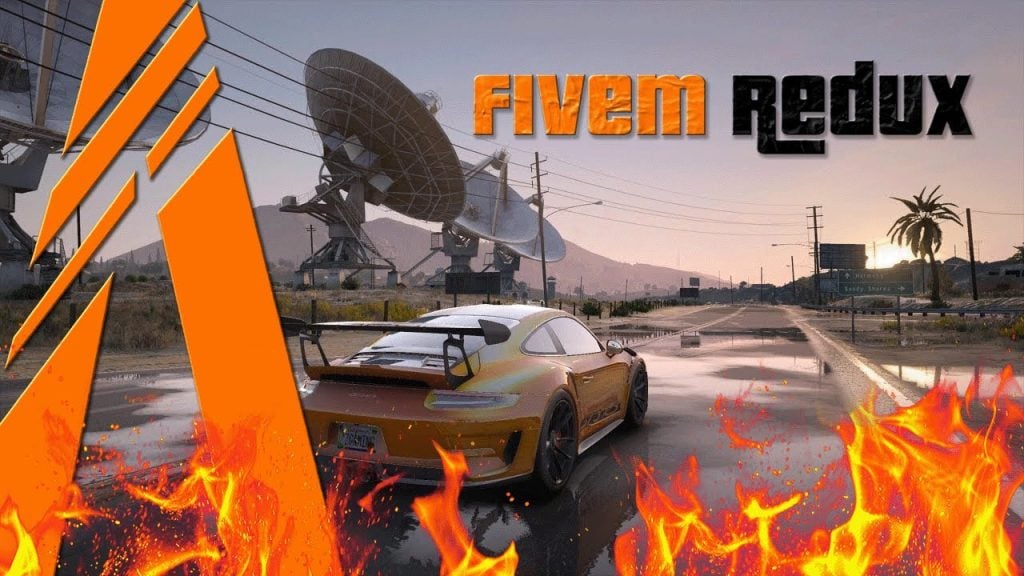
Redux is interesting because it doesn’t just focus on graphics.
This GTA V graphics mod also throws in gameplay changes to spice things up.
Key Features of Redux:
- Changes in-game billboard textures to real-life brands – spot on for realism.
- Weather system modifications for a more dynamic world.
- Lighting adjustments to enhance mood and atmosphere.
Performance Impact of Redux:
Redux can be a bit demanding, especially if you start adding other mods on top.
Keep an eye on your system resources if you go down this route.
Customisation of Redux:
One cool thing is that Redux is designed to work with other mods like VisualV.
So you can mix and match to create your perfect setup.
Ray Fusion – The New Kid on the Block for GTA V Visuals
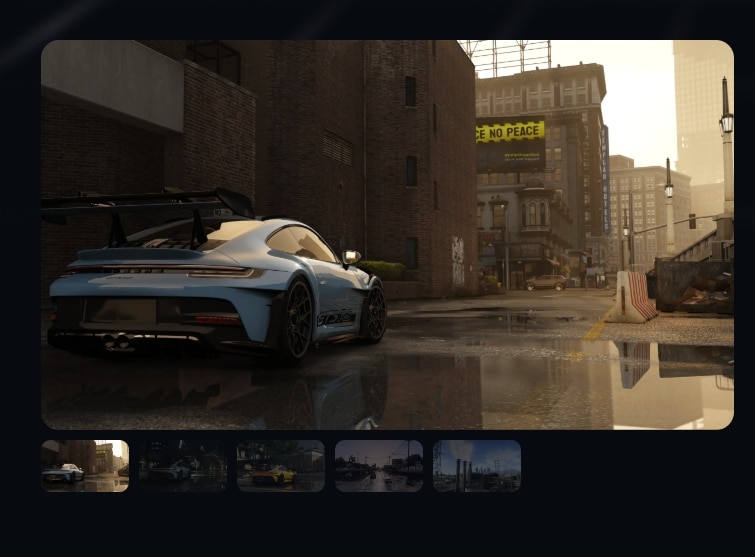
Ray Fusion, developed by FiveMods, is making waves as a GTA V graphics mod that aims for ultra-realistic visuals without tanking your FPS.
Worth a look if you’re chasing top-tier graphics.
Key Features of Ray Fusion:
- Photorealistic lighting with global illumination, bouncing light naturally around the environment.
- High-resolution environmental textures making everything super detailed.
- Dynamic weather system for varied and immersive conditions.
- Cinematic colour grading, giving your game a film-like quality.
Performance Impact of Ray Fusion:
Ray Fusion is designed with mid-range hardware in mind.
You can expect a performance hit, maybe around 10-15% FPS drop compared to vanilla GTA V, but that’s quite reasonable for the visual upgrade.
Customisation of Ray Fusion:
You get customisation options for different elements of the graphics pack.
So you can tweak it to get the look and performance just right for you.
GTA V Graphics Mods Comparison Table
| Feature | NVE | QuantV | VisualV | Redux | Ray Fusion |
|---|---|---|---|---|---|
| Visual Quality | Highest | Very High | High | High | Very High |
| Performance Impact | Heavy | Moderate | Light | Moderate-Heavy | Moderate |
| Customisation | Extensive | High | High | Moderate | High |
| Compatibility | Limited | Good | Excellent | Moderate | Good |
| Installation Difficulty | Complex | Moderate | Easy | Moderate | Easy |
Conclusion: Choosing Your Perfect GTA V Graphics Mod
So, which GTA V graphics mod should you pick?
If you want the absolute best visuals and have a top-end PC, NaturalVision Evolved is the way to go.
QuantV is a brilliant all-rounder, balancing amazing visuals with decent performance for a wider range of PCs.
VisualV is a fantastic choice if you want a solid visual upgrade without a massive performance hit, and it’s super customisable.
Redux is for those who fancy gameplay tweaks along with enhanced graphics, offering a different kind of experience.
Finally, Ray Fusion is a strong contender for realistic visuals and optimised performance, especially for mid-range setups.
Ultimately, it boils down to your hardware, what you’re looking for in terms of visual style, and how much you like to tinker with settings.
FAQs about GTA V Graphics Mods
Got questions? Let’s tackle some common queries about GTA V graphics mods.
Are GTA V graphics mods legal to use?
Generally, yes, using graphics mods for GTA V on PC is legal for personal use. However, it’s always wise to check Rockstar’s terms of service for any updates or specific clauses.
Will graphics mods ban me from GTA Online?
It’s risky to use graphics mods in GTA Online. Rockstar Games doesn’t officially support modding in GTA Online, and using mods there could potentially lead to a ban. It’s best to stick to single-player mode when using graphics mods.
Do graphics mods affect game performance?
Yes, graphics mods generally do impact performance. The extent of the impact varies depending on the mod and your PC’s specs. More demanding mods like NVE will require more powerful hardware, while others like VisualV are lighter on resources.
Are graphics mods difficult to install?
Installation difficulty varies. Some mods like VisualV are quite easy to install, often just requiring you to copy files into your GTA V directory. Others, like NVE, can be more complex and might involve using mod managers or tweaking configuration files. Always follow the mod author’s installation instructions carefully.
Can I use multiple graphics mods together?
Sometimes, yes, but compatibility can be tricky. Some mods are designed to work together, like Redux and VisualV. However, combining too many graphics mods can lead to conflicts, visual glitches, or performance issues. Always check mod descriptions and community forums for compatibility info before combining mods.
Ready to make your game look incredible? Dive into the world of GTA V graphics mods and see Los Santos in a whole new light!
Check out our other FiveM mods for more ways to enhance your gameplay. We also have a range of frameworks if you’re looking to build your own server. For those interested in server setup, explore our complete FiveM servers. If you are a content creator yourself, maybe you want to become a modder at FiveMX. And if you’re just looking for some freebies, check out our free graphics mods section.