Anzeigetafel (von NoPixel inspiriert)
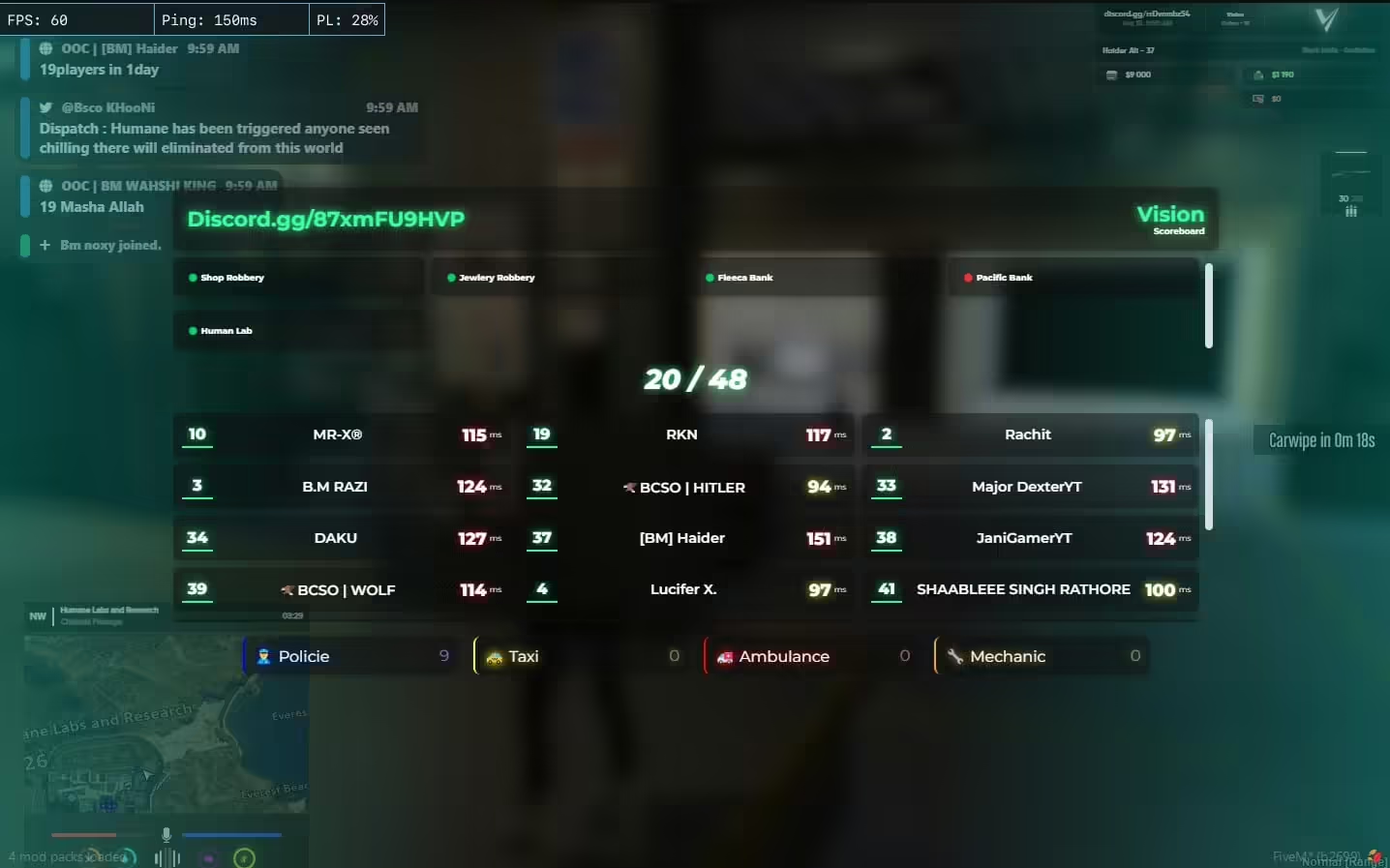
We introduce the NoPixel Inspired Scoreboard mod for FiveM. This fantastic mod, inspired by the popular NoPixel server, offers a sleek and modern way to display player information on your FiveM server.
Überblick
The NoPixel Inspired Scoreboard is a must-have mod for any FiveM server looking to enhance its interface. This Mod brings a professional and visually appealing scoreboard that displays player data in a clean, intuitive manner. Whether you’re running an RP server or something else, this mod adds a touch of NoPixel’s flair to your community.
Hauptmerkmale
- Modern, sleek design: Inspired by NoPixel 4.0, guaranteeing a professional look.
- Einfache Integration: Simple to add to your existing FiveM server setup.
- Free to use: Available for download at no cost.
Vorschau
To give you a taste of what you can expect, check out these screenshots and video demonstration:
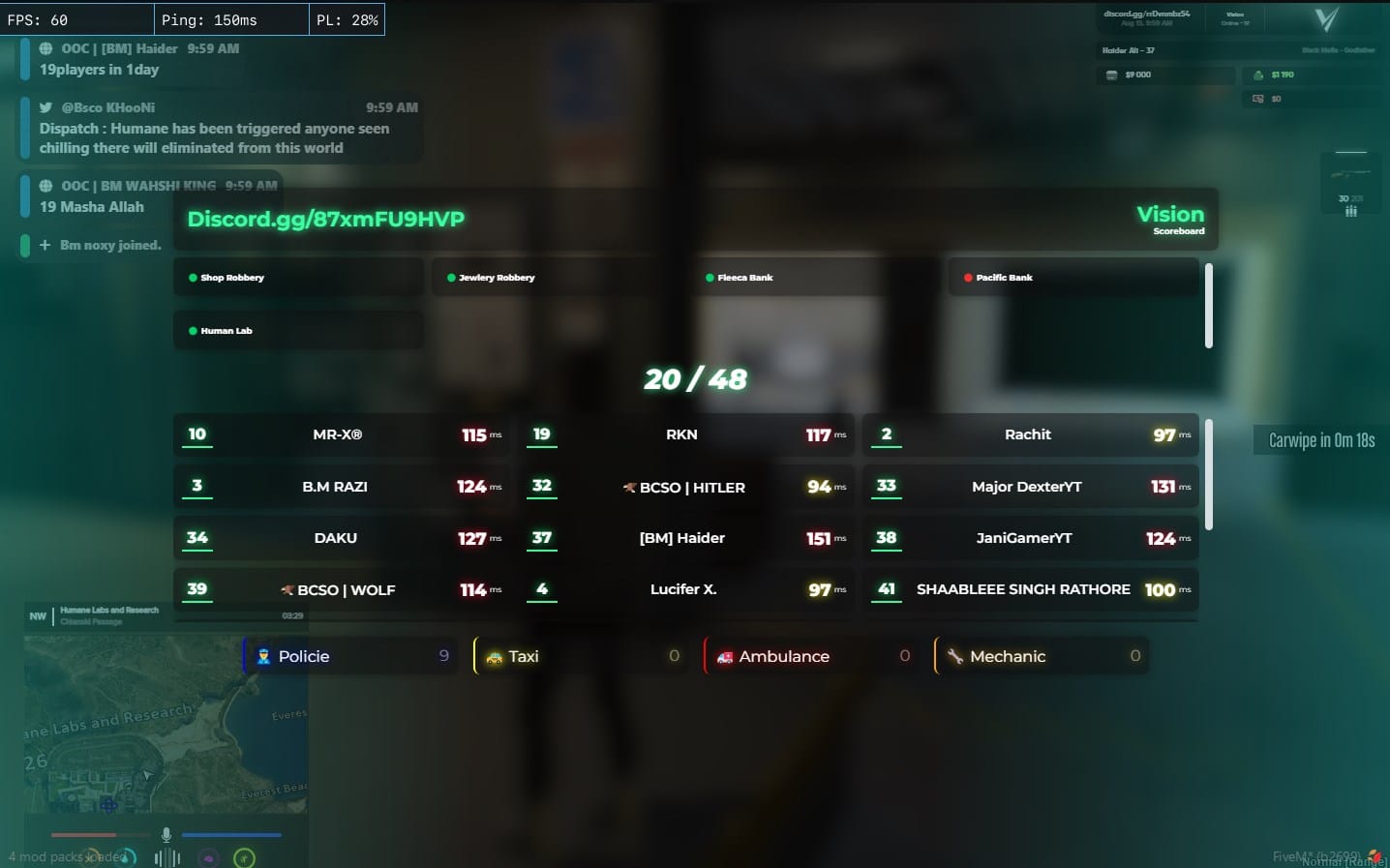
A clean and modern design that fits seamlessly into your server’s theme.

Easy to read and interact with, providing all essential player information at a glance.
Über den Mod
The NoPixel Inspired Scoreboard is designed to provide a user-friendly and visually appealing way to present player information. It aims to improve the overall experience of your FiveM server by making it easier to manage and view player data. Here are some standout features:
- Minimalistic design: Ensures that the scoreboard does not clutter the screen.
- Player details: Displays player names, IDs, and other relevant information.
- Resource-efficient: Optimized to run smoothly without overloading the server.
Perfect for admins and players alike, this mod brings a touch of NoPixel’s high standards to your server, making it more engaging and professional.
Installationsanleitung
Here’s how you can install the NoPixel Inspired Scoreboard on your FiveM server:
- Lade den Mod herunter: Click on the link here
- Extract files: Unzip the downloaded file to a folder of your choice.
- Zu den Serverressourcen hinzufügen: Move the extracted files into your FiveM server’s resources directory.
- Update server configuration: Öffnen Sie Ihr
server.cfgfile and add the following line to ensure the mod is loaded:ensure scoreboard-pro - Restart your server: Finally, restart your FiveM server to apply the changes.
Now, you should see the new scoreboard in action on your server!
Downloadspiegel
Kompatibilität
The NoPixel Inspired Scoreboard mod is compatible with the latest versions of FiveM. It is always a good idea to ensure your server is up to date to avoid any compatibility issues.
Support und Updates
For any questions, support, or updates, please visit our Support-Seite. We are committed to providing ongoing updates to ensure our mods work flawlessly with the latest FiveM releases.
Weitere Ressourcen
- Kostenlose FiveM Mods
- Kostenloses MLO
- Kostenlose Skripte
