Utilisation du moniteur de ressources (Résmon) est souvent essentiel lorsque vous souhaitez améliorer le fonctionnement de vos scripts FiveM.
Résmon, abréviation de Resource Monitor, est un outil puissant de FiveM qui aide les propriétaires et les développeurs de serveurs à surveiller et à optimiser les performances du serveur. En tant que partie intégrante de FiveM, Resmon suit la consommation de ressources des scripts et des mods, permettant aux utilisateurs d’identifier et de résoudre les goulots d’étranglement des performances.
Ce guide fournira une explication détaillée de la façon d'utiliser Resmon, de ses fonctionnalités et des conseils pratiques pour améliorer les performances du serveur.
Table des matières
Qu'est-ce que Resmon ?
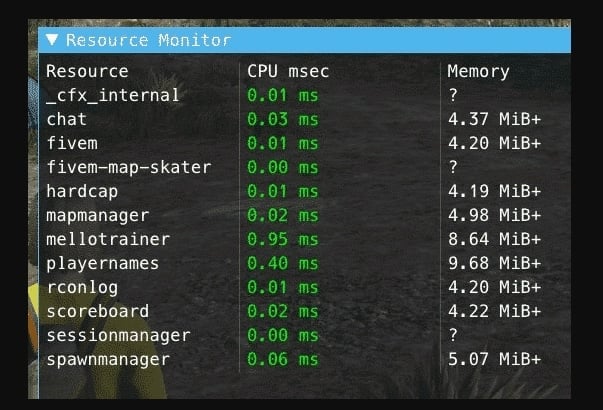
Resmon est un outil de surveillance intégré à FiveM qui fournit des informations en temps réel sur les ressources du serveur. Il affiche des données sur l'utilisation du processeur, la consommation de mémoire et les performances des scripts, ce qui permet aux développeurs et aux administrateurs de serveur d'optimiser plus facilement leurs serveurs.
Resmon est particulièrement utile pour diagnostiquer les décalages, les plantages ou d'autres problèmes de performances liés aux scripts, aux MLO ou aux mods.
Pourquoi Resmon est-il important dans FiveM ?
Comme nous l'avons déjà dit, l'importance de Resmon réside dans sa capacité à optimiser les ressources du serveur et à garantir un gameplay fluide pour les utilisateurs. Une utilisation élevée des ressources de certains scripts peut entraîner des retards, des plantages ou une dégradation des performances, ce qui rend essentiel l'identification et la gestion de ces problèmes. Avec Resmon, les administrateurs de serveur peuvent :
- Surveillez l’impact de chaque script sur l’utilisation du processeur et de la mémoire.
- Identifiez et corrigez les scripts qui consomment des ressources excessives.
- Optimisez les paramètres du serveur en fonction des données de consommation des ressources.
- Assurez une expérience de jeu plus fluide et plus stable pour les joueurs.
Comment accéder à Resmon dans FiveM
Accéder à Resmon dans FiveM est simple. Suivez ces étapes pour ouvrir Resmon sur votre serveur FiveM :
- Démarrez votre serveur FiveM et connectez-vous-y en tant qu'administrateur de serveur.
- Presse F8 pour ouvrir la console.
- Taper
résmon 1et appuyez sur Entrer. - L'interface Resmon apparaîtra, affichant les ressources actives et leurs mesures de performance.
Pour fermer Resmon, vous pouvez simplement taper réponse 0 dans la console et appuyez sur Entrer.
Comprendre l'interface Resmon
Resmon fournit diverses mesures pour aider les utilisateurs à comprendre l'utilisation des ressources. Voici une liste des principaux composants affichés dans l'interface Resmon :
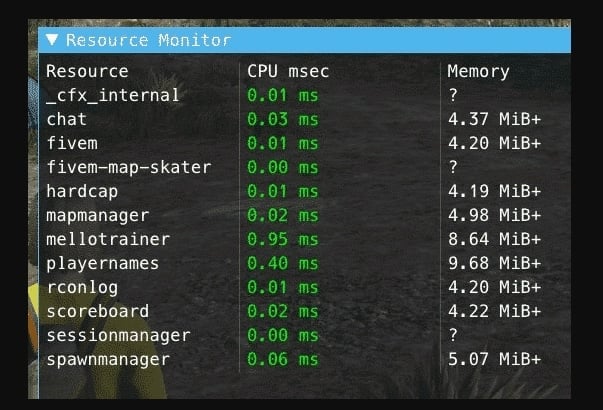
- Nom de la ressource : Le nom de la ressource surveillée, comme un script ou un mod.
- Processeur ms: Temps CPU en millisecondes consommé par la ressource. Des valeurs élevées indiquent que la ressource utilise une puissance de traitement importante.
- Mémoire: Quantité de mémoire utilisée par la ressource. Une utilisation excessive de la mémoire peut entraîner une instabilité du serveur ou des pannes.
- Streaming: Indique si la ressource est diffusée aux clients, ce qui peut affecter la bande passante du réseau.
Utilisation de Resmon pour identifier les goulots d'étranglement des performances
L'une des principales utilisations de Resmon est d'identifier les goulots d'étranglement des performances qui peuvent affecter la stabilité du serveur. Voici comment utiliser Resmon à cette fin :
- Surveiller le CPU ms colonne. Les ressources avec une utilisation CPU constamment élevée peuvent indiquer des scripts ou des processus inefficaces. Pensez à optimiser ces scripts pour réduire leur impact.
- Surveiller consommation de mémoireSi une ressource consomme une grande quantité de mémoire, il peut être nécessaire de la modifier ou de la remplacer par une version plus efficace.
- Faites attention à pointes dans les mesures d'utilisation. Des augmentations soudaines peuvent indiquer un problème, comme une fuite de mémoire ou une boucle non optimisée dans un script.
Remarque : la valeur du processeur dans Resmon changera de couleur du vert au jaune, à l'orange et finalement au rouge à mesure que l'utilisation se détériore, indiquant une pression croissante sur le serveur et des problèmes de performances potentiels. Cette langue est-elle utile ?
Conseils pratiques pour optimiser les ressources dans FiveM
Après avoir identifié les scripts gourmands en ressources, vous pouvez prendre plusieurs mesures pour les optimiser :
- Réduisez la fréquence d’exécution des scripts : Modifiez les scripts pour qu'ils s'exécutent moins fréquemment s'ils n'ont pas besoin d'être exécutés à chaque image. Cela peut réduire considérablement l'utilisation du processeur.
- Utiliser les fonctions natives de FiveM : Profitez des fonctions FiveM intégrées, qui sont souvent plus optimisées que le code personnalisé.
- Limiter le nombre d'entités : Si vos scripts génèrent des véhicules, des PNJ ou des objets, limitez leur nombre pour éviter une consommation excessive de ressources.
- Désactiver les ressources inutilisées : Arrêtez les ressources qui ne sont pas utilisées pour libérer de la mémoire et de la puissance de traitement.
Études de cas : Resmon en action
Pour mieux comprendre comment Resmon peut être utilisé pour optimiser les serveurs FiveM, examinons quelques exemples concrets :
Étude de cas 1 : Réduction du décalage causé par un script à forte consommation de CPU
Un administrateur de serveur a remarqué des pics de lag importants chaque fois qu'un mod personnalisé spécifique (ici : un script bancaire) était actif. À l'aide de Resmon, ils ont identifié que le script consommait plus de 0,18 ms du temps CPU, indiquant un problème de performances.
En optimisant le code et en réduisant les calculs inutiles, l'utilisation du processeur du script a été réduite à 0,01 ms, améliorant considérablement les performances du serveur.
Étude de cas 2 : Détection de fuite de mémoire
Un autre serveur a connu des pannes récurrentes après une période de disponibilité prolongée. À l'aide de Resmon, l'administrateur a découvert un script avec une utilisation croissante de la mémoire, indiquant une fuite de mémoire. En examinant le code, ils ont découvert que les objets n'étaient pas nettoyés correctement. La résolution de ce problème a stabilisé le serveur, éliminant les pannes.
Statistiques sur l'optimisation du serveur FiveM
Les recherches indiquent que l’optimisation du serveur peut améliorer considérablement la rétention des joueurs et réduire les coûts du serveur :
- Les serveurs qui surveillent et optimisent activement l'expérience d'utilisation des ressources jusqu'à 50% moins d'accidents.
- L'optimisation des scripts à forte consommation de CPU peut réduire le décalage du serveur jusqu'à 60%.
- Une gestion appropriée de la consommation de mémoire peut augmenter la disponibilité du serveur de 30-40%.
Erreurs courantes à éviter lors de l'utilisation de Resmon
Bien que Resmon soit un outil puissant, il est facile de l'utiliser à mauvais escient ou de mal interpréter les données qu'il fournit. Voici quelques erreurs courantes à éviter :
- Ignorer les petits pics : Des pics occasionnels sont normaux et ne sont pas toujours le signe d'un problème. Concentrez-vous sur des schémas constants d'utilisation élevée.
- Sur-optimisation des scripts : Il est possible de rendre les scripts trop efficaces, ce qui peut réduire les fonctionnalités ou provoquer un comportement inattendu.
- Incompréhension de l’utilisation de la mémoire : Une utilisation élevée de la mémoire n'est pas toujours un problème si le serveur dispose de suffisamment de ressources disponibles.
Techniques avancées d'utilisation de Resmon
Pour les utilisateurs plus expérimentés, Resmon propose des fonctionnalités avancées qui peuvent aider à affiner les performances du serveur :
- Profilage de plusieurs ressources : Analysez l'impact combiné de plusieurs scripts exécutés simultanément pour détecter des conflits ou des problèmes de compatibilité.
- Définition d’alertes en cas d’utilisation élevée : Configurez des alertes pour vous avertir lorsqu'une ressource dépasse un certain seuil de CPU ou de mémoire.
- Automatiser la surveillance des ressources : Utilisez des scripts côté serveur pour enregistrer périodiquement les données Resmon afin de suivre et d'analyser les performances à long terme.
Prochaines étapes

Pour améliorer les performances de votre serveur FiveM, vous pouvez utiliser notre Optimiseur de script pour l'optimisation automatique des scripts, ou suivez notre procédure détaillée guide sur l'optimisation des scripts manuellement. Les deux options proposent des étapes pratiques pour aider à réduire l'utilisation des ressources, améliorer les temps de chargement et garantir une expérience de jeu plus fluide.
Conclusion
Résmon Resmon est un outil précieux pour tout propriétaire ou développeur de serveur FiveM cherchant à optimiser les performances du serveur et à offrir une expérience de jeu fluide aux joueurs. En comprenant comment utiliser Resmon efficacement, vous pouvez identifier les scripts gourmands en ressources, les optimiser pour de meilleures performances et, en fin de compte, réduire le décalage et les pannes du serveur. Que vous soyez novice en matière de développement FiveM ou un administrateur de serveur expérimenté, les informations et techniques partagées dans ce guide peuvent vous aider à tirer le meilleur parti des ressources de votre serveur.
La mise en œuvre des meilleures pratiques et des conseils présentés dans cet article vous permettra de maintenir un serveur FiveM performant et de satisfaire vos joueurs. N'oubliez pas que la clé d'une expérience de jeu exceptionnelle est un serveur bien optimisé, capable de gérer les exigences de scripts et de mods complexes sans compromettre les performances.