Préréglages de remodelage TechEngage
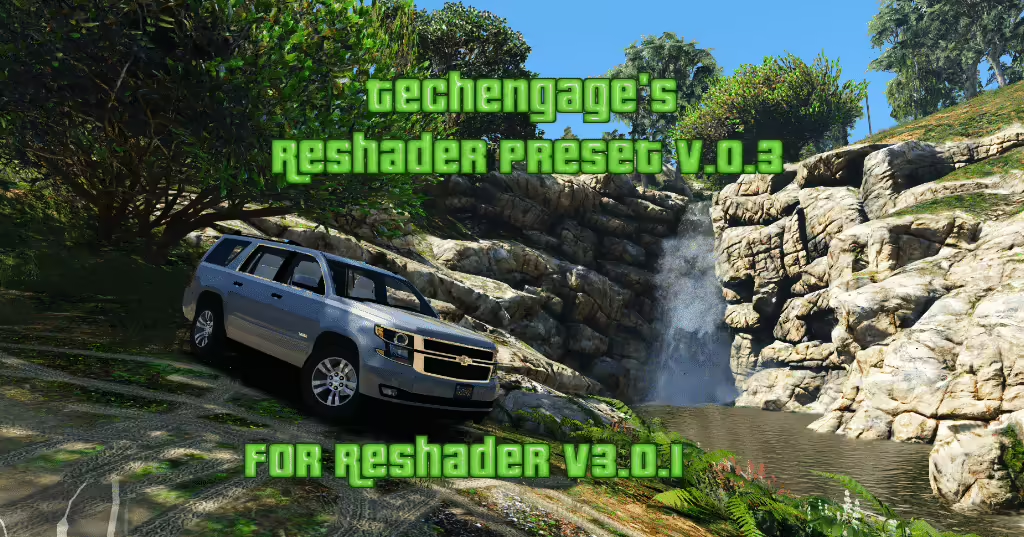
Vous cherchez à améliorer vos visuels de jeu dans GTA V avec un nouveau look ? Les préréglages Reshade v.0.9 de Techengage sont là pour apporter une nouvelle profondeur époustouflante à votre expérience, en particulier pour ceux qui explorent le manoir de FiveM. Lisez la suite pour découvrir comment installer facilement ce mod et améliorer vos visuels de jeu !
Qu'est-ce qui est inclus dans le préréglage ?
Les préréglages Reshade v.0.9 de Techengage proposent une sélection de shaders soigneusement choisis, conçus pour enrichir les visuels de Grand Theft Auto V. L'utilisation de ces shaders peut vous aider à obtenir des couleurs vives et un look soigné, rendant votre retour à Los Santos plus agréable :
- Clarté
- Couleur
- Courbes
- FXAA
- Niveaux
- LumaSharpen
- Carte des tons
- Vibrance
Guide d'installation facile
Suivez ces étapes simples pour installer les préréglages Reshade de Techengage :
-
Télécharger Reshade: Obtenez Reshade v.3 depuis le site officiel ici.
-
Installation complète:Suivez le processus d'installation, permettant à l'application de télécharger automatiquement les shaders prédéfinis nécessaires.
-
Remplacer les fichiers shader:Une fois le téléchargement terminé, accédez à votre répertoire GTAV/reshade-shaders et remplacez les fichiers existants par ceux des préréglages téléchargés. Ne vous inquiétez pas, certains fichiers shader ont été intentionnellement supprimés pour plus de clarté.
-
Ajoutez le fichier grand.ini: Placez le fichier grand.ini dans votre répertoire principal de GTA5. Cela simplifie l'installation !
- Accéder au menu Reshade:Une fois dans le jeu, appuyez sur Shift + F2 pour ouvrir l'interface utilisateur de Reshade et personnaliser vos paramètres.
Améliorations de la version 0.9
Cette dernière version introduit un préréglage grand.ini intégré, simplifiant votre processus de configuration. Si vous venez de la version 0.8, vous remarquerez des ajustements importants :
- Suppression du HDR et de l'Adaptivesharpm, garantissant un aspect plus réaliste.
- Des mises à jour complètes de chaque shader font vraiment briller les visuels du jeu, en particulier lorsqu'ils sont associés à Visual V.
Donner du crédit à qui le mérite
Un merci spécial à Crosire pour avoir développé Reshade et à Bur587 pour avoir fourni les superbes captures d'écran ! Si vous trouvez ce préréglage utile et décidez de le partager, veuillez fournir le crédit approprié.
Télécharger maintenant
Ne manquez pas de transformer vos visuels de jeu ! Obtenez le préréglage ici :
Téléchargez le préréglage Reshade de Techengage
Profitez de vos aventures visuellement améliorées dans GTA V !
