Comment installer les mods FiveM (scripts et MLO)
Ceci est un tutoriel sur la façon d'installer les mods FiveM
L'installation des mods FiveM n'est pas un défi difficile. L'installation de nos mods proposés sur fivemx.com est rapide et fonctionne sans problème. Nous vous montrerons comment ajouter de nouvelles ressources et scripts à votre serveur. Ce tutoriel peut être utilisé pour chaque ressource FiveM.
Étape 1 : Recherchez et téléchargez votre mod FiveM
Tout d'abord, téléchargez la ressource. Vous recevrez un fichier zip ou .rar. Le fichier pourrait ressembler à ceci :
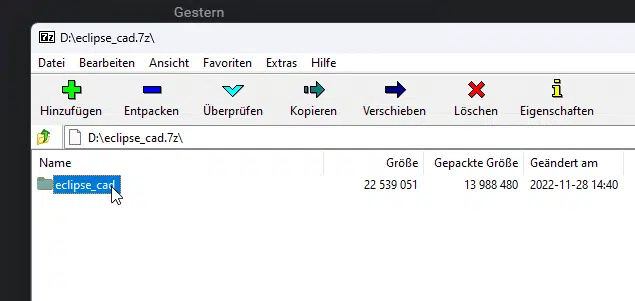
Comme vous pouvez le voir sur la capture d'écran, il y a un dossier dans le package. C'est votre script.
Vous cherchez des mods sympas ? Consultez notre site
Étape 2 : Faites glisser et déposez le dossier dans votre dossier « ressources »
Ouvrez le répertoire de votre serveur et double-cliquez sur le dossier des ressources. Comme vous pouvez le voir, il y a toutes les ressources à l'intérieur :
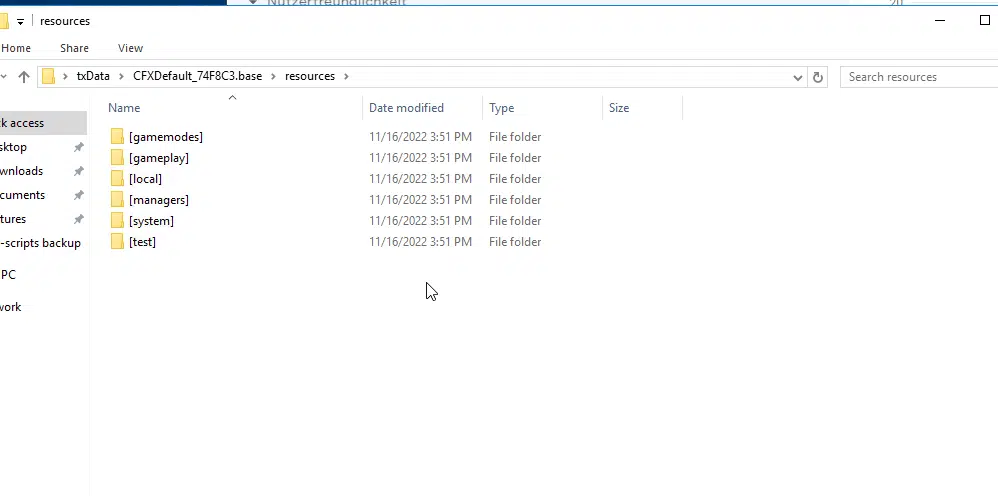
Faites glisser et déposez le fichier de script (le dossier ci-dessus appelé eclipse_cad (dans cet exemple) dans ce dossier.
Étape 3 : Modifiez votre server.cfg
Lorsque vous avez terminé, ouvrez votre fichier server.cfg et ajoutez
démarrer le scriptnamesur votre server.cfg. Cela devrait ressembler à ceci (exemple) :
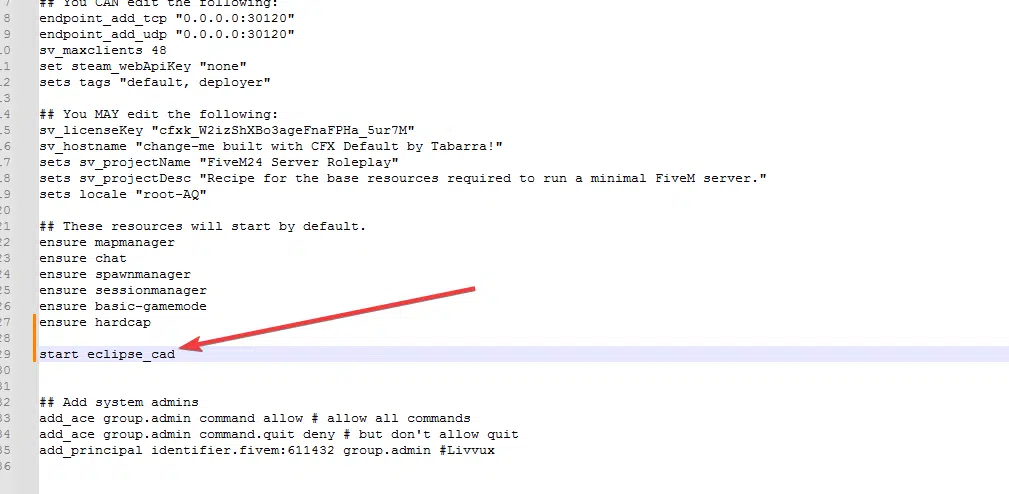
Et c'est fini. Ce n'était pas si difficile, n'est-ce pas ? Si votre script nécessite l’importation d’un fichier .SQL, vous devez également le faire.
Redémarrez votre serveur
Une fois que vous avez terminé, n'oubliez pas de redémarrer votre serveur pour que votre nouveaux mods fivem Chargez-vous tout de suite.
Ou : Plus précis
Comment installer des scripts et des cartes
- Télécharger un script FiveM
- Décompressez les données dans un répertoire séparé (sur votre bureau)
- Importer le .SQL (si nécessaire)
- Connectez-vous à votre hébergeur de serveur, télécharger tous les fichiers du script et ajoutez « start scriptname » à votre fichier server.cfg
- Une fois tous les fichiers copiés, vous pouvez redémarrer (ou démarrer) votre serveur et vous avez terminé.
Une vidéo est disponible ici
Comment installer les modèles de serveur FiveM
Ce tutoriel est pour tous les préréglages du serveur que nous proposons ici dans notre boutique
1. Décompressez toutes les données du dossier « ressources » dans votre Hébergement Zap dossier « ressources ».
2. Ouvrez le fichier .SQL fourni avec un éditeur / bloc-notes.
3. Allez dans « Rechercher et remplacer » et remplacez « essentialmode » par le nom de votre base de données. Cela ressemble à ceci : «zapper-xxx123”.
4. Téléchargez le SQL (importation).
5. Modifiez votre Server.cfg en Hébergement Zap.Prenez uniquement en charge les lignes « démarrer » ou « assurer » qui activent les ressources.
6. Démarrez le serveur sur votre Hébergement de serveur FiveM. Fini!
Cela n'a pas aidé ? Découvrez notre tutoriel d'installation de modèle détaillé
Si vous avez besoin d'aide, n'hésitez pas à nous le faire savoir. Nous sommes là pour vous aider à créer un serveur performant.
Des questions ?
Vous avez une question ? Ou vous avez besoin d'aide ? Ne vous inquiétez pas, nos développeurs FiveM sont là pour vous. Laissez-nous un message dans les commentaires ou envoyez-nous un message de chat dès maintenant.
