
Script de coldre (+ som)
$4.99

Interface de usuário Trygon
$35.99 O preço original era: $35.99.$23.99O preço atual é: $23.99.

GINÁSTICA E HABILIDADES (ESX/QB)
$31.99 O preço original era: $31.99.$22.99O preço atual é: $22.99.
Características
- Compatível com ESX e QB-Core
- Compatibilidade com barras de progresso
- Compatibilidade com minijogos como barra de habilidade
- Compatibilidade com o sistema de destino – ox_target, qb-target etc.
- Compatibilidade com menus: esx_menu_default, esx_context, qb-menu, ox_lib.
- Compatibilidade com menu de perguntas personalizado para aceitar compras de passes de academia, como vms_notify.
- Menu com estatísticas dos personagens.
- Tradução do roteiro em vários idiomas graças à equipe do VMS Translator: inglês, tcheco, alemão, francês, espanhol, português, polonês
- A capacidade de ter vários ginásios no servidor.
- A capacidade de configurar a academia para funcionar, incluindo a capacidade de definir o passe necessário que pode ser vendido por um funcionário com o sinal definido na configuração de trabalho.
- Assinaturas temporárias de academias incluídas no script com tempos de expiração ajustáveis.
- Muitas atividades na academia: supino, barra, halteres, pull-ups em uma barra, flexões, corrida em uma esteira • Resistência durante o exercício dependente da condição do seu personagem - para aumentar a condição do seu personagem, é necessário nadar, correr ou andar de bicicleta. • Para praticar isso, é necessário pressionar um botão, não é feito automaticamente, também é possível conectar a ele, por exemplo, barra de habilidades.
- A falta de exercício resulta em redução da condição física e da força ao longo do tempo.
- Capacidade de modificar a velocidade de corrida e a força do impacto dependendo das estatísticas do personagem.
- Possibilidade de usar marcador, texto 3D ou sem essas opções.
- O script tem 3 exportações disponíveis do lado do cliente – addSkill('skill_name', value) => Isso permite que você aumente sua habilidade com outras atividades em seus outros scripts. – getSkill('skill_name') => A capacidade de obter um valor de quanta habilidade um jogador tem e, assim, adicionar a capacidade de ser ativo em outros recursos quando um jogador tem resistência ou força suficiente, por exemplo. – removeSkill('skill_name', value) => Isso permite que você reduza a habilidade com outras atividades em seus outros scripts, por exemplo, comer alimentos calóricos, como hambúrgueres, etc.
- Tradução completa com config.lua e translation.js.
- Completo apoiar.
$ USD
-
$ USD
-
€ EUR
-
£ GBP
-
$ AUD
-
R$ BRL
-
Franco suíço Franco suíço
-
¥ ienes
-
 Download instantâneo
Download instantâneo -
 Garantia de satisfação
Garantia de satisfação -
 100% Código Aberto
100% Código Aberto -
 Funciona imediatamente
Funciona imediatamente
Descrição
Arquivo de configuração:
Config = {}
Config.Core = "ESX" -- "ESX" / "QB-Core"
Config.CoreExport = function()
return exports['es_extended']:getSharedObject()
-- return exports['qb-core']:GetCoreObject()
end
Config.Notification = function(title, message, time, icon, type)
if type == "success" then
exports["vms_notify"]:Notification(title, message, time, "#27FF09", icon)
-- ESX.ShowNotification(message)
-- QBCore.Functions.Notify(message, "success", 5000)
elseif type == "info" then
exports["vms_notify"]:Notification(title, message, time, "#428AF5", icon)
-- ESX.ShowNotification(message)
-- QBCore.Functions.Notify(message, "inform", 5000)
elseif type == "error" then
exports["vms_notify"]:Notification(title, message, time, "#FF0909", icon)
-- ESX.ShowNotification(message)
-- QBCore.Functions.Notify(message, "error", 5000)
end
end
Config.TextUI = {
Enabled = false,
Open = function(msg)
exports["interact"]:Open("E", msg) -- Here you can use your TextUI or use my free one - https://github.com/vames-dev/interact
-- exports['okokTextUI']:Open('[E] '..msg, 'darkgreen', 'right')
-- exports['qb-core']:DrawText(msg, 'right')
end,
Close = function(msg)
exports["interact"]:Close() -- Here you can use your TextUI or use my free one - https://github.com/vames-dev/interact
-- exports['okokTextUI']:Close()
-- exports['qb-core']:HideText()
end,
}
--@AutoExecuteQuery: Will automatically add the 'statistics' column to your ESX: `users` / QB-Core: `players` table if it doesn't already exist.
Config.AutoExecuteQuery = true
-- @PlayerLoaded: ESX: "esx:playerLoaded" / QB-Core: "QBCore:Client:OnPlayerLoaded"
Config.PlayerLoaded = "esx:playerLoaded"
-- @PlayerLoaded: ESX: "esx:playerLoaded" / QB-Core: "QBCore:Server:OnPlayerLoaded"
Config.PlayerLoadedServer = "esx:playerLoaded"
-- @PlayerLogoutServer: ESX: "esx:playerDropped" / QB-Core: "QBCore:Server:OnPlayerUnload"
Config.PlayerLogoutServer = "esx:playerDropped"
-- @JobUpdated: ESX: "esx:setJob" / QB-Core: "QBCore:Client:OnJobUpdate"
Config.JobUpdated = 'esx:setJob'
-- @SavingTimeout: Every how long the player's statistics will be saved to the database - recommended 10 or 15 minutes
Config.SavingTimeout = 60 * 10 * 1000 -- 10 minutes
Config.Menu = 'esx_context' -- 'esx_menu_default' / 'esx_context' / 'qb-menu' / 'ox_lib'
Config.ESXMenuDefault_Align = 'right'
Config.SendNotificationWhenSkillIncrase = true
Config.SendNotificationWhenSkillDecrease = true
Config.DistanceView = 2.25
Config.DistanceAccess = 0.5
Config.UseMarkers = true
Config.Use3DText = false
Config.UseHelpNotify = true
-- @UseTarget: If you use a target, markers for gym activities will not be displayed - the marker will remain for the boss menu
Config.UseTarget = false
Config.TargetResource = 'ox_target'
Config.Target = function(data, func)
if Config.TargetResource == 'ox_target' then
exports["ox_target"]:addBoxZone({
coords = data.activityCoord,
size = vec(2.0, 2.0, 4.3),
debug = false,
useZ = true,
rotation = data.activityCoord.w,
options = {
{
distance = 2.0,
name = 'gym-'..data.name,
icon = 'fa-solid fa-dumbbell',
label = Config.Translate[Config.Language]['action.'..data.name],
onSelect = func
}
}
})
elseif Config.TargetResource == 'qb-target' then
local id = math.random(1000000,1000000000000)
exports['qb-target']:AddBoxZone('gym-'..data.name..'-'..id, data.activityCoord, 2.0, 2.0, {
name = 'gym-'..data.name..'-'..id,
heading = data.activityCoord.w,
debugPoly = true,
minZ = data.activityCoord.z,
maxZ = data.activityCoord.z+3.5,
}, {
options = {
{
num = 1,
icon = 'fas fa-example',
label = Config.Translate[Config.Language]['action.'..data.name],
targeticon = 'fa-solid fa-dumbbell',
action = func,
drawDistance = 10.0,
drawColor = {255, 255, 255, 255},
successDrawColor = {30, 144, 255, 255},
}
},
distance = 0.7,
})
else
-- If you are using a target system other than ox_target and qb-target, add your target usability logging function here
end
end
-- @EnableMemberships: If you use in any gym the required membership, run it then it will work correctly reading memberships
Config.EnableMemberships = true
-- @EnableGiveMembership: Allows employees to give gym memberships.
Config.EnableGiveMembership = true
Config.GetClosestPlayersFunction = function()
local playerInArea = ESX.Game.GetPlayersInArea(GetEntityCoords(PlayerPedId()), 10.0) -- For ESX
-- local playerInArea = QBCore.Functions.GetPlayersFromCoords(GetEntityCoords(PlayerPedId()), 10.0) -- For QB-CORE
return playerInArea
end
-- @EnableStrenghtModifier: In the config.client.lua file, you can modify the player's hitting power with certain power stats.
-- !!! IF YOUR ANTI-CHEAT BANS FOR STRENGHT MODIFICATION YOU NEED TO SET THIS OPTION TO FALSE OR MAKE A CHANGE IN THE ANTI-CHEAT !!!
Config.EnableStrenghtModifier = true
-- @EnableRunSpeedModifier: In the config.client.lua file, you can modify the player's running speed with certain condition stats.
-- !!! IF YOUR ANTI-CHEAT BANS FOR RUN MODIFICATION YOU NEED TO SET THIS OPTION TO FALSE OR MAKE A CHANGE IN THE ANTI-CHEAT !!!
Config.EnableRunSpeedModifier = true
-- @EnableStaminaModifier: In the config.client.lua file, you can modify the player's stamina level with certain condition stats.
Config.EnableStaminaModifier = true
-- @EnableSkillDrivingEffects: With low driving skill your vehicle will run into slides more often or through lack of skill will randomly turn, the higher the level the less or no effect it has
Config.EnableSkillDrivingEffects = true
Config.SkillDrivingEffectMinimumSpeed = 30.0
-- @UnitOfSpeed: Customize your speed unit if you intend to use Config.EnableSkillDrivingEffects
Config.UnitOfSpeed = 'kmh' -- 'kmh' or 'mph'
-- @AutoMembershipForEmployees: Every gym employee will have a gym membership with no requirement to buy one
Config.AutoMembershipForEmployees = true
-- @UseCustomQuestionMenu: if you want to use for example vms_notify Question Menu, set it true, if you want to use Config.Menu to accept / reject of buying membership
Config.UseCustomQuestionMenu = false
Config.CustomQuestionMenu = function(sellerId, membershipName, days, hours, price)
local question = exports['vms_notify']:Question(
Config.Translate[Config.Language]["question.title.buy_membership"],
hours ~= 0 and Config.Translate[Config.Language]["question.description.buy_membership_hours"]:format(price, hours) or Config.Translate[Config.Language]["question.description.buy_membership"]:format(price, days),
'#4f64ff',
'fa-solid fa-people-arrows'
)
Citizen.Await(question)
if question == 'y' then -- vms_notify question export return 'y' when player accept and 'n' when player reject
TriggerServerEvent("vms_gym:sv:acceptMembership", sellerId, membershipName, days, price)
elseif question == 'n' then
TriggerServerEvent("vms_gym:sv:rejectMembership", sellerId)
end
end
-- @UseProgressbar: If you want to use a progress-bar for the exercises you are doing, you can do so below.
Config.UseProgressbar = false
Config.Progressbar = function(actionName, time)
exports['progressbar']:Progress({
name = actionName,
label = Config.Translate[Config.Language]["progressbar."..actionName],
duration = time,
canCancel = false,
controlDisables = {
disableMouse = false,
disableMovement = true,
disableCarMovement = true,
disableCombat = true,
}
})
end
-- @UseSkillbar: If you want to use a skill-bar for the exercises you are doing, you can do so below.
Config.UseSkillbar = false
Config.Skillbar = function(actionName, cb)
local finished = exports["tgiann-skillbar"]:taskBar(3000)
cb(finished)
end
Config.BossMenu = function(jobName)
if Config.Core == "ESX" then
TriggerEvent('esx_society:openBossMenu', jobName, function(data, menu) -- esx_society
menu.close()
end, {wash = false})
elseif Config.Core == "QB-Core" then
TriggerEvent('qb-bossmenu:client:OpenMenu') -- qb-management
end
end
Config.StatisticCommand = '+statistics'
Config.StatisticKey = 'G'
Config.StatisticDescription = 'Open statistics menu'
Config.StatisticsMenu = {
['strenght'] = true,
['condition'] = true,
['shooting'] = true,
['driving'] = true,
['flying'] = true,
}
Config.Blip = { -- https://docs.fivem.net/docs/game-references/blips/
["Sprite"] = 311,
["Scale"] = 0.85,
["Color"] = 46,
["Display"] = 4
}
Config.Keys = { -- https://docs.fivem.net/docs/game-references/controls/
enter = 38, -- E
train = 22, -- SPACE
stop = 73-- X
}
Config.Markers = {
['BossMenu'] = {
id = 29,
color = {95, 255, 95, 125},
size = vec(0.33, 0.33, 0.33),
bobUpAndDown = false,
rotate = true
},
['FreeSeat'] = {
id = 20,
color = {59, 227, 137, 125},
rotation = {180.0, 0.0, 0.0},
size = vec(0.15, 0.15, 0.15),
bobUpAndDown = false,
rotate = true
},
}
Config.Animations = {
['pull-up'] = {
enter = {'amb@prop_human_muscle_chin_ups@male@enter', 'enter', 1800},
idle = {'amb@prop_human_muscle_chin_ups@male@idle_a', 'idle_a', -1},
training = {'amb@prop_human_muscle_chin_ups@male@base', 'base', 2900},
exit = {'amb@prop_human_muscle_chin_ups@male@exit', 'exit', 2000},
},
['bench'] = {
enter = {'amb@prop_human_seat_muscle_bench_press@enter', 'enter', 0},
idle = {'amb@prop_human_seat_muscle_bench_press@base', 'base', -1},
training = {'amb@prop_human_seat_muscle_bench_press@idle_a', 'idle_a', 2350},
exit = {'amb@prop_human_seat_muscle_bench_press@exit', 'exit', 2500},
},
['barbell'] = {
idle = {'amb@world_human_muscle_free_weights@male@barbell@idle_a', 'idle_a', -1},
training = {'amb@world_human_muscle_free_weights@male@barbell@base', 'base', 4500},
},
['push-up'] = {
enter = {'amb@world_human_push_ups@male@enter', 'enter', 3500},
idle = {'amb@world_human_push_ups@male@idle_a', 'idle_a', -1},
training = {'amb@world_human_push_ups@male@base', 'base', 1100},
exit = {'amb@world_human_push_ups@male@exit', 'exit', 4050},
},
['dumbbells'] = {
idle = {'amb@world_human_muscle_free_weights@male@barbell@idle_a', 'idle_a', -1},
training = {'amb@world_human_muscle_free_weights@male@barbell@base', 'base', 4500},
},
['treadmill'] = {
idle = {'move_m@hurry@c', 'walk', -1},
training = {'move_m@brave@a', 'run', 4000},
},
}
-- @RefreshTimeAddStats: Time every how much the statistic will add up for different activities e.g. swimming, running etc.
Config.RefreshTimeAddStats = 10000 -- 10 seconds
Config.AddStatsValues = {
-- Condition:
['Running'] = 3,
['Swimming'] = {5, 8},
['Cycling'] = {minimumSpeed = 15, value = {6, 8}},
-- Shooting:
['Shooting'] = {1, 2},
-- Driving:
['Driving'] = {minimumSpeed = 140, value = {2, 7}},
-- Flying:
['Flying'] = {minimumSpeed = 180, value = {5, 10}},
}
-- @RefreshTimeRemoveStats:
Config.RefreshTimeRemoveStats = 120000 -- 120 seconds
Config.RemoveStatsValues = {
-- Condition:
['RemoveCondition'] = 1,
-- Strength:
['RemoveStrength'] = 1,
}
Config.Gyms = {
[1] = {
business = true,
ownerJob = 'police',
jobMenuPos = vector3(-1195.35, -1577.57, 4.5),
menuGrades = nil, -- nil: any player with this job | string: 'boss' | table: {'boss', 'manager'}
bossMenuGrades = 'boss', -- string: 'boss' or table: {'boss', 'manager'}
blipCoords = vector3(-1203.47, -1564.67, 4.02), -- don't remove it, set it in the center of the gym
blipName = 'Gym Plaza',
blipEnabled = true,
requiredMembership = 'plaza_gym', -- false or name of membership like: 'plaza_gym'
memberships = {
{hours = 2, price = 100},
{hours = 12, price = 500},
{days = 1, price = 1000},
{days = 7, price = 5500},
{days = 14, price = 10000},
{days = 24, price = 20000},
{days = 31, price = 25000},
},
points = {
{
name = 'bench',
prop = {name = 'prop_barbell_60kg', attachBone = 28422, placement = {0.0, 0.0, 0.0, 0.0, 0.0, 0.0}},
activityCoord = vector4(-1200.64, -1562.11, 3.10, 125.29),
position = vec(-1201.55, -1562.81, 4.5),
removeStamina = 8,
addSkill = {skill = "strenght", value = {2, 4}}, -- this value is divided by 10 - this means that setting {2, 4} it will be 0.2, 0.4
},
{
name = 'bench',
prop = {name = 'prop_barbell_60kg', attachBone = 28422, placement = {0.0, 0.0, 0.0, 0.0, 0.0, 0.0}},
activityCoord = vector4(-1207.11, -1560.81, 3.10, 212.49),
position = vec(-1206.53, -1561.62, 4.5),
removeStamina = 8,
addSkill = {skill = "strenght", value = {2, 4}}, -- this value is divided by 10 - this means that setting {2, 4} it will be 0.2, 0.4
},
{
name = 'bench',
prop = {name = 'prop_barbell_60kg', attachBone = 28422, placement = {0.0, 0.0, 0.0, 0.0, 0.0, 0.0}},
activityCoord = vector4(-1201.3, -1575.02, 3.10, 216.27),
position = vec(-1200.68, -1575.89, 4.5),
removeStamina = 8,
addSkill = {skill = "strenght", value = {2, 4}}, -- this value is divided by 10 - this means that setting {2, 4} it will be 0.2, 0.4
},
{
name = 'bench',
prop = {name = 'prop_barbell_60kg', attachBone = 28422, placement = {0.0, 0.0, 0.0, 0.0, 0.0, 0.0}},
activityCoord = vector4(-1197.96, -1568.22, 3.10, 305.69),
position = vec(-1197.13, -1567.6, 4.5),
removeStamina = 8,
addSkill = {skill = "strenght", value = {2, 4}}, -- this value is divided by 10 - this means that setting {2, 4} it will be 0.2, 0.4
},
{
name = 'pull-up',
activityCoord = vector4(-1204.74, -1564.35, 3.585, 35.88),
position = vec(-1204.74, -1564.35, 4.5),
removeStamina = 6,
addSkill = {skill = "strenght", value = {1, 3}}, -- this value is divided by 10 - this means that setting {1, 3} it will be 0.1, 0.3
},
{
name = 'pull-up',
activityCoord = vector4(-1200.02, -1571.14, 3.585, 213.62),
position = vec(-1200.19, -1570.93, 4.5),
removeStamina = 6,
addSkill = {skill = "strenght", value = {1, 3}}, -- this value is divided by 10 - this means that setting {1, 3} it will be 0.1, 0.3
},
{
name = 'barbell',
prop = {name = 'prop_curl_bar_01', attachBone = 28422, placement = {0.0, 0.0, 0.0, 0.0, 0.0, 0.0}},
activityCoord = vector4(-1199.03, -1574.59, 3.61, 215.48),
position = vec(-1198.97, -1574.5, 4.5),
removeStamina = 7,
addSkill = {skill = "strenght", value = {2, 3}}, -- this value is divided by 10 - this means that setting {2, 3} it will be 0.2, 0.3
},
{
name = 'barbell',
prop = {name = 'prop_curl_bar_01', attachBone = 28422, placement = {0.0, 0.0, 0.0, 0.0, 0.0, 0.0}},
activityCoord = vector4(-1197.01, -1572.9, 3.61, 214.71),
position = vec(-1197.01, -1572.9, 4.5),
removeStamina = 7,
addSkill = {skill = "strenght", value = {2, 3}}, -- this value is divided by 10 - this means that setting {2, 3} it will be 0.2, 0.3
},
{
name = 'barbell',
prop = {name = 'prop_curl_bar_01', attachBone = 28422, placement = {0.0, 0.0, 0.0, 0.0, 0.0, 0.0}},
activityCoord = vector4(-1202.67, -1565.53, 3.61, 32.46),
position = vec(-1202.67, -1565.53, 4.5),
removeStamina = 7,
addSkill = {skill = "strenght", value = {2, 3}}, -- this value is divided by 10 - this means that setting {2, 3} it will be 0.2, 0.3
},
{
name = 'barbell',
prop = {name = 'prop_curl_bar_01', attachBone = 28422, placement = {0.0, 0.0, 0.0, 0.0, 0.0, 0.0}},
activityCoord = vector4(-1210.31, -1561.34, 3.61, 77.1),
position = vec(-1210.31, -1561.34, 4.5),
removeStamina = 7,
addSkill = {skill = "strenght", value = {2, 3}}, -- this value is divided by 10 - this means that setting {2, 3} it will be 0.2, 0.3
},
{
name = 'push-up',
activityCoord = vector4(-1204.48, -1561.15, 3.61, 29.36),
position = vec(-1204.48, -1561.15, 4.5),
removeStamina = 3,
addSkill = {skill = "strenght", value = 1}, -- this value is divided by 10 - this means that setting 1 it will be 0.1
},
{
name = 'dumbbells',
prop = {name = 'prop_barbell_01', attachBone = 28422, placement = {-0.24, 0.0, -0.03, 0.0, -50.0, 0.0}},
prop2 = {name = 'prop_barbell_01', attachBone = 60309, placement = {0.05, 0.0, 0.0, 0.0, -90.0, 120.0}},
activityCoord = vector4(-1202.6, -1572.78, 3.61, 127.31),
position = vec(-1202.6, -1572.78, 4.5),
removeStamina = 4,
addSkill = {skill = "strenght", value = {1, 2}}, -- this value is divided by 10 - this means that setting {1, 2} it will be 0.1, 0.2
},
{
name = 'dumbbells',
prop = {name = 'prop_barbell_01', attachBone = 28422, placement = {-0.24, 0.0, -0.03, 0.0, -50.0, 0.0}},
prop2 = {name = 'prop_barbell_01', attachBone = 60309, placement = {0.05, 0.0, 0.0, 0.0, -90.0, 120.0}},
activityCoord = vector4(-1209.33, -1559.18, 3.61, 48.95),
position = vec(-1209.33, -1559.18, 4.5),
removeStamina = 4,
addSkill = {skill = "strenght", value = {1, 2}}, -- this value is divided by 10 - this means that setting {1, 2} it will be 0.1, 0.2
},
{
name = 'dumbbells',
prop = {name = 'prop_barbell_01', attachBone = 28422, placement = {-0.24, 0.0, -0.03, 0.0, -50.0, 0.0}},
prop2 = {name = 'prop_barbell_01', attachBone = 60309, placement = {0.05, 0.0, 0.0, 0.0, -90.0, 120.0}},
activityCoord = vector4(-1198.32, -1565.38, 3.62, 240.3),
position = vector3(-1198.32, -1565.41, 4.5),
removeStamina = 4,
addSkill = {skill = "strenght", value = {1, 2}}, -- this value is divided by 10 - this means that setting {1, 2} it will be 0.1, 0.2
},
},
},
[2] = {
business = nil,
ownerJob = nil,
jobMenuPos = vector3(-1254.26, -354.04, 36.96),
menuGrades = nil, -- nil: any player with this job | string: 'boss' | table: {'boss', 'manager'}
bossMenuGrades = 'boss', -- string: 'boss' or table: {'boss', 'manager'}
blipCoords = vector(-1255.8, -354.21, 35.96),
blipName = 'Pump & Run GYM',
blipEnabled = true,
requiredMembership = 'pump_and_run', -- false or name of membership like: 'pump_and_run'
memberships = {
{days = 1, price = 1000},
{days = 7, price = 5500},
{days = 14, price = 10000},
{days = 24, price = 20000},
{days = 31, price = 25000},
},
points = {
{
name = 'treadmill',
activityCoord = vector4(-1257.63, -366.56, 36.12, 207.75),
position = vector3(-1258.33, -365.23, 36.96),
removeStamina = 1,
addSkill = {skill = "condition", value = {4, 5}}, -- this value is divided by 10 - this means that setting 1 it will be 0.1
},
{
name = 'treadmill',
activityCoord = vector4(-1259.15, -367.3, 36.11, 207.75),
position = vector3(-1259.76, -366.11, 36.96),
removeStamina = 1,
addSkill = {skill = "condition", value = {4, 5}}, -- this value is divided by 10 - this means that setting 1 it will be 0.1
},
{
name = 'treadmill',
activityCoord = vector4(-1260.75, -368.02, 36.11, 207.75),
position = vector3(-1261.32, -366.99, 36.96),
removeStamina = 1,
addSkill = {skill = "condition", value = {4, 5}}, -- this value is divided by 10 - this means that setting 1 it will be 0.1
},
{
name = 'treadmill',
activityCoord = vector4(-1262.14, -368.9, 36.11, 207.75),
position = vector3(-1262.67, -367.88, 36.96),
removeStamina = 1,
addSkill = {skill = "condition", value = {4, 5}}, -- this value is divided by 10 - this means that setting 1 it will be 0.1
},
{
name = 'treadmill',
activityCoord = vector4(-1263.46, -369.66, 36.11, 207.75),
position = vector3(-1264.11, -368.58, 36.96),
removeStamina = 1,
addSkill = {skill = "condition", value = {4, 5}}, -- this value is divided by 10 - this means that setting 1 it will be 0.1
},
{
name = 'treadmill',
activityCoord = vector4(-1264.84, -370.34, 36.11, 210.35),
position = vector3(-1265.42, -369.34, 36.96),
removeStamina = 1,
addSkill = {skill = "condition", value = {4, 5}}, -- this value is divided by 10 - this means that setting 1 it will be 0.1
},
{
name = 'push-up',
activityCoord = vector4(-1263.23, -363.06, 35.99, 281.81),
position = vector3(-1263.24, -363.07, 36.99),
removeStamina = 3,
addSkill = {skill = "strenght", value = 1}, -- this value is divided by 10 - this means that setting 1 it will be 0.1
},
{
name = 'push-up',
activityCoord = vector4(-1262.22, -359.14, 35.99, 225.7),
position = vector3(-1262.35, -359.08, 36.99),
removeStamina = 3,
addSkill = {skill = "strenght", value = 1}, -- this value is divided by 10 - this means that setting 1 it will be 0.1
},
{
name = 'dumbbells',
prop = {name = 'prop_barbell_01', attachBone = 28422, placement = {-0.24, 0.0, -0.03, 0.0, -50.0, 0.0}},
prop2 = {name = 'prop_barbell_01', attachBone = 60309, placement = {0.05, 0.0, 0.0, 0.0, -90.0, 120.0}},
activityCoord = vector4(-1261.55, -353.61, 35.96, 293.97),
position = vector3(-1261.55, -353.61, 36.96),
removeStamina = 4,
addSkill = {skill = "strenght", value = {1, 2}}, -- this value is divided by 10 - this means that setting {1, 2} it will be 0.1, 0.2
},
{
name = 'dumbbells',
prop = {name = 'prop_barbell_01', attachBone = 28422, placement = {-0.24, 0.0, -0.03, 0.0, -50.0, 0.0}},
prop2 = {name = 'prop_barbell_01', attachBone = 60309, placement = {0.05, 0.0, 0.0, 0.0, -90.0, 120.0}},
activityCoord = vector4(-1268.76, -357.8, 35.96, 298.89),
position = vector3(-1268.7, -357.75, 36.96),
removeStamina = 4,
addSkill = {skill = "strenght", value = {1, 2}}, -- this value is divided by 10 - this means that setting {1, 2} it will be 0.1, 0.2
},
{
name = 'dumbbells',
prop = {name = 'prop_barbell_01', attachBone = 28422, placement = {-0.24, 0.0, -0.03, 0.0, -50.0, 0.0}},
prop2 = {name = 'prop_barbell_01', attachBone = 60309, placement = {0.05, 0.0, 0.0, 0.0, -90.0, 120.0}},
activityCoord = vector4(-1266.69, -356.9, 35.96, 118.72),
position = vector3(-1266.69, -356.9, 36.96),
removeStamina = 4,
addSkill = {skill = "strenght", value = {1, 2}}, -- this value is divided by 10 - this means that setting {1, 2} it will be 0.1, 0.2
},
},
},
}
Avaliações (0)
Apenas clientes logados que compraram este produto podem deixar uma avaliação.
Como instalar
Coloque Mods no seu servidor FiveM como um profissional
Certo, escute, você quer colocar esses mods legais no seu servidor FiveM, certo? Cansado do mesmo servidor chato de sempre e quer apimentar as coisas com carros, scripts ou mapas personalizados? Vamos resolver isso. Instalar mods no FiveM é como você eleva o nível do seu servidor do básico ao incrível. É mais fácil do que você pensa, mesmo que você não seja um gênio da tecnologia. Este guia vai te guiar passo a passo, sem jargões, apenas instruções diretas para deixar seu servidor com a aparência e o jogo exatamente como você quer.Etapa 1: Pegue seu Mod - Encontre os Goodies
Primeiro, você precisa encontrar os mods que realmente quer. Pense nisso como ir às compras, mas para seu servidor.- Visite os lugares habituais: Sites como fivem-mods.net, GTA5-Mods.com são minas de ouro. Vários criadores postam seus trabalhos lá.
- A comunidade é fundamental: Não durma em fóruns e servidores Discord. Você encontrará preciosidades escondidas e receberá recomendações de outros donos de servidores.
- GitHub e sites de desenvolvimento: Para scripts mais exclusivos, confira o GitHub ou os sites dos próprios desenvolvedores. Às vezes, as melhores coisas estão fora do caminho batido.
.zip ou .rar arquivo.Etapa 2: Preparação do servidor - Prepare-se para o Rumble
Certo, hora de entrar nas entranhas do servidor. Não entre em pânico, não é uma cirurgia cerebral.- Acesse os arquivos do seu servidor: Você precisará fazer login no gerenciador de arquivos do seu servidor. Isso geralmente é feito por meio de um cliente FTP como o FileZilla ou do painel de controle do seu provedor de hospedagem.
- FAÇA FUNDO, família: Sério, antes de mudar qualquer coisa, faça um backup dos arquivos do seu servidor. Se você bagunçar alguma coisa (e todos nós fazemos isso às vezes), você pode simplesmente restaurar e fingir que nunca aconteceu.
- Encontre a pasta 'recursos': Esta é a sua garagem de mods. É onde toda a mágica acontece. Vasculhe os arquivos do seu servidor e localize o
recursospasta.
Etapa 3: Instalação do Mod - Solte-o
Agora, o evento principal: colocar o mod no ar.- Extraia os arquivos: Se o seu mod estiver compactado, descompacte-o em uma pasta no seu computador.
- Carregar para a pasta 'recursos': Use seu cliente FTP ou gerenciador de arquivos para arrastar e soltar (carregar) a pasta mod extraída para o
recursospasta no seu servidor.- O nome da pasta é importante: Certifique-se de que o nome da pasta seja algo que você reconhecerá mais tarde, pois você precisará dele para a configuração do servidor.
- Diga ao seu servidor para carregar o mod: Este é o bit server.cfg.
- Abra seu
servidor.cfgarquivo. Ele está no diretório principal do seu servidor. - Adicione uma linha como esta:
garantir [nome_do_mod] - Substituir
[nome_mod]com o nome real da sua pasta mod. - Exemplo: Se a sua pasta mod for chamada
carro_doente_à_deriva, você adicionariagarantir sick_drift_car.
- Abra seu
garantir [nome_do_mod]
garantir my_car_mod
Etapa 4: Dependências - Os extras que você pode precisar
Às vezes, mods são um pouco carentes e exigem bits e bobs extras para funcionar. Dependências, são chamadas.- Confira as informações do mod: O criador do mod deve lhe dizer se há alguma dependência. Leia a documentação!
- Instalar dependências: Se houver dependências, baixe-as e instale-as no mesmo
recursospasta, assim como você fez com o mod principal na Etapa 3. - Carregue dependências também: Você também precisará adicionar
garantir [nome_da_dependência]linhas em seuservidor.cfgarquivo para cada dependência, acima dogarantir [nome_do_mod]linha para seu mod principal.
Etapa 5: Reiniciar o servidor - Iniciá-lo
Hora de reiniciar e ver se tudo funciona.- Reinicie seu servidor: Use o botão "Reiniciar" no seu painel de controle ou reinicie-o manualmente se você for tradicional.
- Assista ao console: Fique de olho no console do seu servidor após reiniciar. Algum texto vermelho ou mensagens de erro? Se sim, verifique a documentação do mod ou pesquise o erro no Google.
Etapa 6: Teste no jogo - Ele bate?
Entre no jogo e veja se o seu mod está funcionando.- Entre no seu servidor: Abra o FiveM e conecte-se ao seu servidor.
- Teste: O mod funciona como esperado? Carro novo aí? Script fazendo seu trabalho? Mapa parecendo novo?
Etapa 7: Solução de problemas - Quando as coisas dão errado
Às vezes as coisas não saem como planejado. Não se preocupe, acontece com os melhores de nós.- Verifique os caminhos dos arquivos: Seus arquivos estão nas pastas certas? Verifique tudo duas vezes.
- Revise os logs do servidor: Os logs do servidor são seus amigos. Eles dizem se algo deu errado.
- Atualizar dependências: Suas dependências estão atualizadas? As desatualizadas podem causar problemas.
- Verificação de compatibilidade novamente: O mod é realmente compatível com sua versão FiveM e outros mods? Conflitos acontecem.
FAQs - Suas perguntas urgentes respondidas
- P: Onde encontro bons mods do FiveM?
- UM: Sites como fivem-mods.net e GTA5-Mods.com são ótimos pontos de partida. Fóruns da comunidade e servidores Discord também são minas de ouro.
- P: O que é 'server.cfg' e por que preciso mexer nele?
- UM:
servidor.cfgé o cérebro do seu servidor. Ele diz ao seu servidor o que carregar e como se comportar. Você precisa editá-lo para dizer ao seu servidor para carregar seus novos mods. - P: E se o mod não funcionar após a instalação?
- UM: Hora de solucionar problemas! Verifique caminhos de arquivo, logs de servidor, dependências e compatibilidade de mod (conforme mencionado na Etapa 7). O Google também é seu amigo!
- P: Preciso reiniciar meu servidor inteiro toda vez que instalar um mod?
- UM: Sim, você tem. Reiniciar o servidor faz com que ele recarregue todos os recursos, incluindo seu mod recém-instalado.
- P: Os mods podem quebrar meu servidor?
- UM: Potencialmente, se forem malfeitos ou incompatíveis. Sempre baixe mods de fontes confiáveis e faça backup do seu servidor antes de instalar qualquer coisa nova.
Palavra final - Mod Like a Boss
Viu? Instalar mods no seu servidor FiveM não é ciência de foguetes. É tudo uma questão de seguir os passos, ser um pouco cuidadoso e não ter medo de experimentar. Saia por aí, encontre alguns mods matadores e faça do seu servidor FiveM a inveja de todos. Boa modificação!Mods que estenderão o Roleplay
- Garantia de devolução de dinheiro:Se você não estiver satisfeito, oferecemos uma política de reembolso sem perguntas.
- Conteúdo exclusivo: Nossos mods e scripts são criados profissionalmente e exclusivos para nossa plataforma.
- Confiável pela Comunidade: Junte-se a milhares de proprietários de servidores FiveM que confiam em nós para obter recursos de qualidade.
- Design de alta qualidade: Construído com práticas de codificação otimizadas para desempenho de alto nível.
- Integração perfeita: Instale e execute facilmente em qualquer servidor FiveM sem problemas de compatibilidade.
- Opções personalizáveis: Ajuste as configurações e os recursos para adaptá-los ao estilo exclusivo do seu servidor.
- Desempenho otimizado: Testado para garantir uso mínimo de recursos e máxima eficiência.
- Atualizações vitalícias: Fique por dentro com atualizações e melhorias contínuas incluídas sem custo extra.
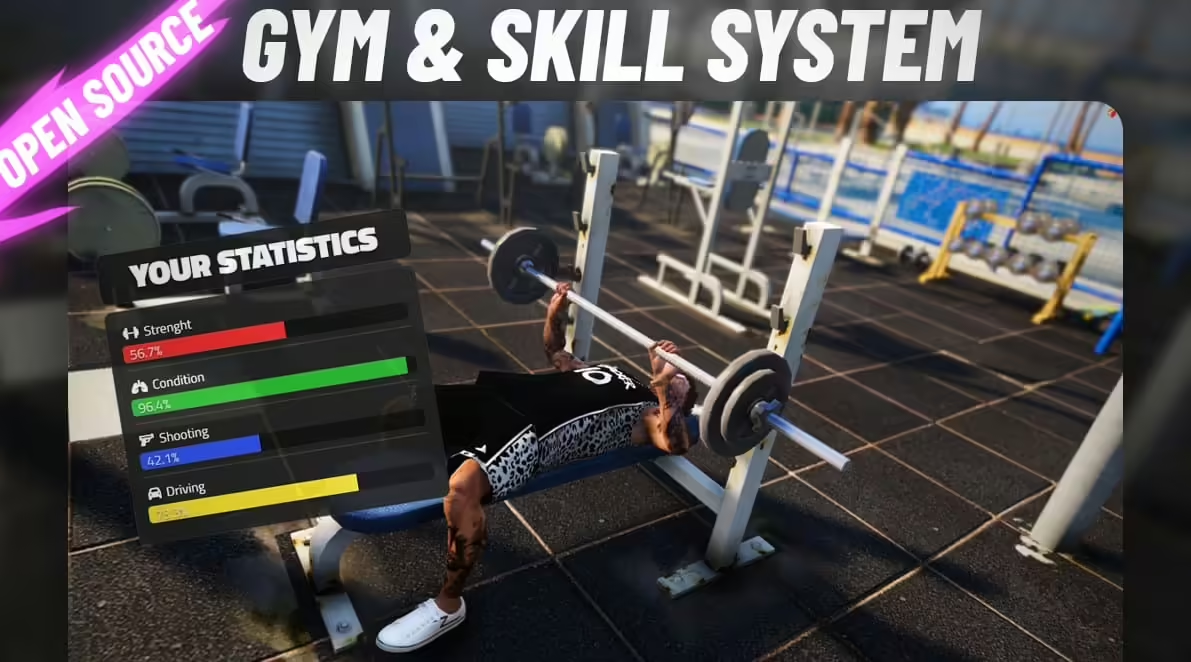
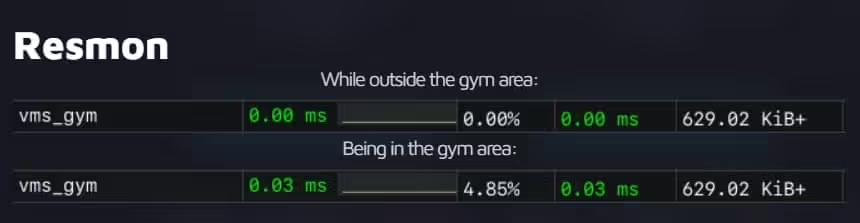

Avaliações
Não há avaliações ainda.