Complemento de loja química V2
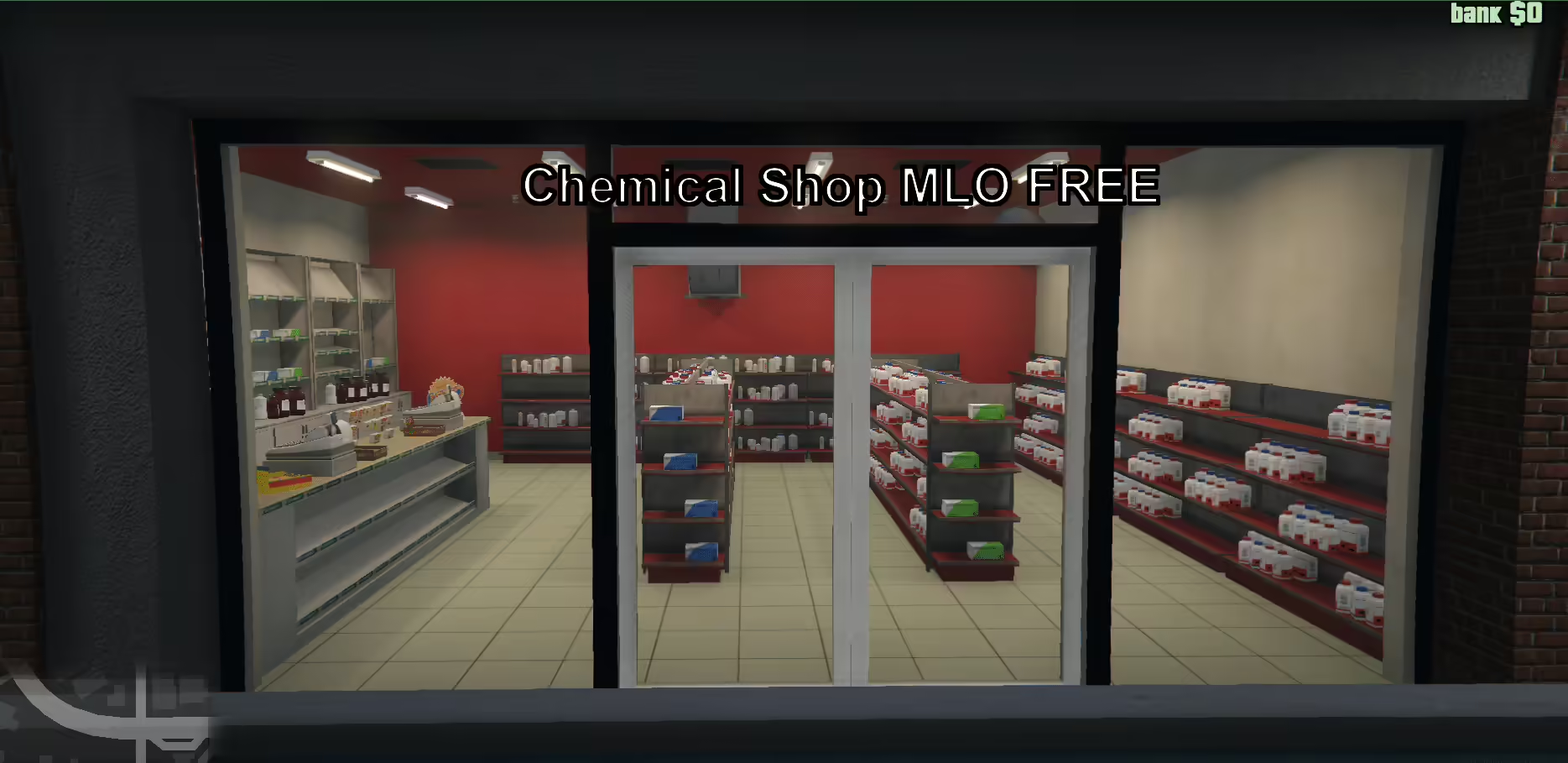
O add-on Chemical Shop MLO é um local único e imersivo criado para seu rp. Este mod oferece um ambiente detalhado de loja química, fornecendo aos jogadores um novo local para explorar e interagir dentro do jogo.
Como instalar o mod
Siga estes passos simples para instalar o Chemical Comprar complemento, quer você esteja usando Single Player (SP) ou FiveM:
Para um jogador (SP)
- Baixe o pacote de mods Chemical.
- Coloque a pasta “chemical” no seguinte diretório: \mods\atualização\x64\pacotes dlc.
- Abra o
dlclist.xmlarquivo localizado em \mods\atualização\atualização.rpf\comum\dados. - Adicione a seguinte linha no final:
dlcpacks:/químico/e salve as alterações.
Para FiveM
- Descompacte a pasta baixada.
- Copie a pasta “química” para o seu roteiros pasta.
- Abra seu
servidor.cfgarquivo. - Adicione esta linha:
começar químico. - Inicie seu servidor FiveM.
Seguindo essas instruções, você fornecerá aos jogadores um novo e emocionante local para descobrir. Com seu design intrincado e estética moderna, a Chemical Shop sem dúvida se tornará um local favorito para sua comunidade.
Pronto para aprimorar sua experiência FiveM? Baixe o add-on Chemical Shop agora!
Baixe o Add-On da Loja Química
Dê vida nova às suas sessões de jogo com esta adição fantástica!
