Mapa ao vivo FiveM
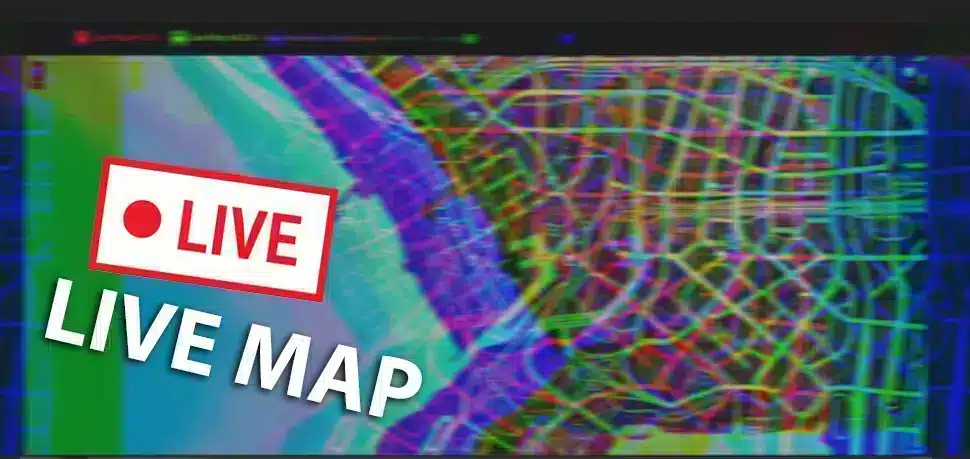
Um script de mapa ao vivo em tempo real para FiveM – Este mod permite visualizar um mapa ao vivo do mundo do jogo, tornando mais fácil gerenciar, interagir e aprimorar a experiência geral do jogo. Ele inclui um recurso do lado do servidor e uma interface da web.
Pré-visualização
Aqui está uma rápida prévia de como o Live Map se parece em ação.
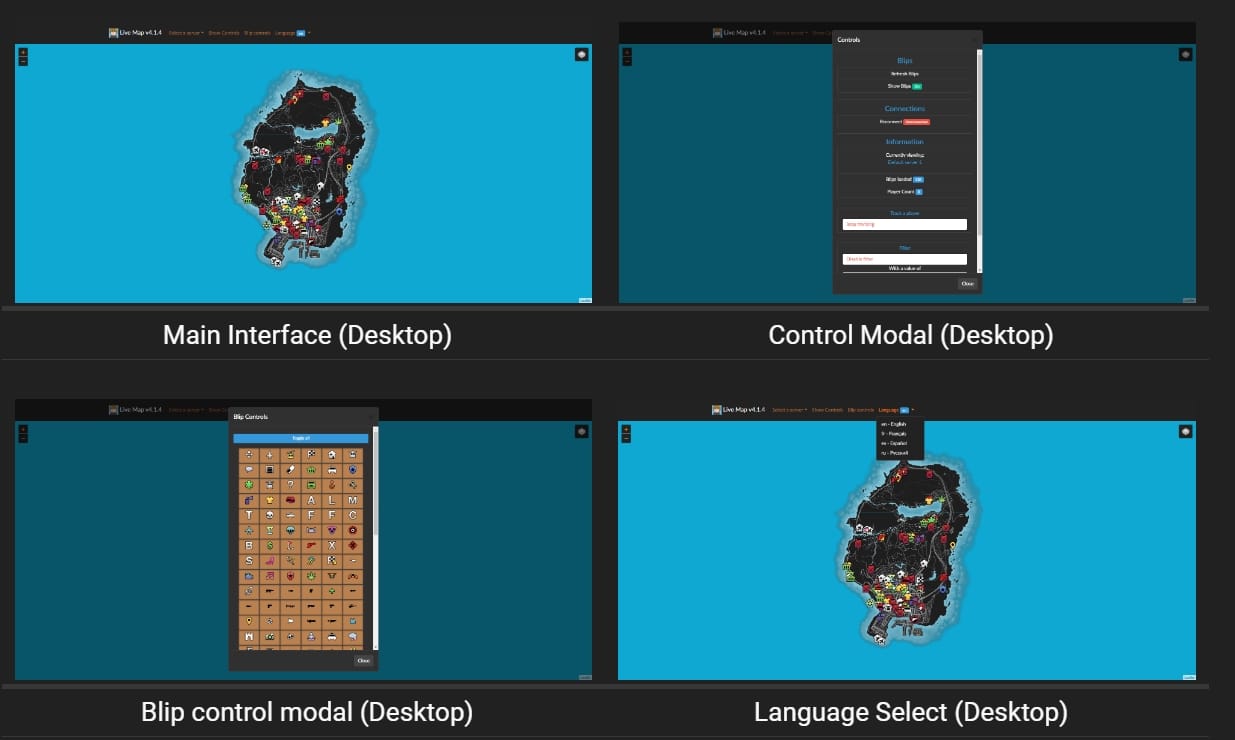
Baixar Recurso
Sobre o Mod
Propósito: O Ao Vivo Mapa mod foi projetado para fornecer visualização em tempo real do mapa do seu servidor FiveM. Seja você um administrador procurando monitorar a localização dos jogadores ou um jogador querendo ver o que está acontecendo pela cidade, este mod é sua solução.
Melhora a jogabilidade: O mod adiciona uma nova camada de imersão, permitindo que os jogadores interajam com o mapa ao vivo. Os administradores podem gerenciar e supervisionar facilmente as sessões de jogo, melhorando a administração geral do servidor.
Aspectos Únicos: O mod é dividido em duas partes: o recurso do lado do servidor (mapa_ao_vivo) e a interface web (interface_de_mapa_ao_vivo). Essa separação garante flexibilidade e facilidade de uso, adaptadas às necessidades específicas do seu servidor.
Instruções de instalação
Instalando mapa_ao_vivo
- Baixe a versão mais recente:
- Extraia o conteúdo:
- Coloque os arquivos em sua própria pasta, por exemplo,
recursos/mapa_ao_vivo.
- Coloque os arquivos em sua própria pasta, por exemplo,
- Configurar
servidor.cfg:- Abra seu
servidor.cfgarquivo. - Adicione a seguinte linha:
iniciar live_map
- Abra seu
- Inicie seu servidor:
- Execute seu servidor e verifique a seguinte saída no console:
1 2 3 Carregado live_map.net, ... Recurso iniciado: live_map
Instalando interface_de_mapa_ao_vivo
- Baixe a versão mais recente:
- Extraia para seu servidor web:
- Coloque os arquivos em seu próprio diretório no seu servidor web.
- Renomear configuração:
- Renomear
config.exemplo.jsonparaconfiguração.json.
- Renomear
- Edite a configuração:
- Abrir
configuração.jsone ajuste os valores para se adequarem às configurações do seu servidor.
- Abrir
- Verificar instalação:
- Verifique se tudo funciona navegando até a URL da sua interface web.
Adicione o seguinte ao seu arquivo server.cfg.
definir socket_port 30121 definir livemap_debug "avisar" # "[todos]" 'trace', 'debug', 'info', 'avisar', 'erro', 'fatal', 'desligado' definir blip_file "server/blips.json" definir livemap_access_control "*" definir livemap_use_nucleus true # Permitir que o livemap configure um reverseProxy seguro usando o projeto Nucleus garantir live_mapFique ligado para atualizações, melhorias e novos recursos. Se você encontrar algum problema ou tiver sugestões, sinta-se à vontade para entrar em contato por meio das páginas de documentação ou dos nossos fóruns da comunidade.
