Scoreboard with Business-Info
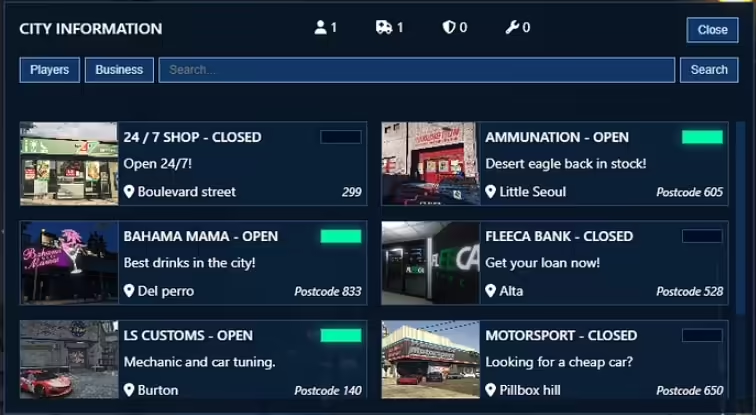
Advanced In-Game Scoreboard: Real-Time Player Tracking and Business Management for FiveM
Overview
Welcome to the ultimate in-game scoreboard experience! Our advanced in-game scoreboard elevates your FiveM server experience with real-time player tracking and dynamic business management features. Track online players, manage businesses, and empower admins to control every aspect in-game, ensuring a seamless, enhanced experience for all users.
About | Advanced In-Game Scoreboard
Our advanced in-game scoreboard isn’t just any scoreboard. It comes packed with a plethora of features designed to make your FiveM experience more organized and engaging:
- Real-Time Player Tracking: Keep tabs on all active players on your server at any moment.
- Business Management: Manage business statuses based on job grade permissions, enabling smooth operations.
- Admin Capabilities: Admins can add, edit, and remove businesses directly from the game, simplifying management tasks.
- Interactive Notifications: Receive alerts when a business is opening or closing.
- Custom Styling: Tailor the scoreboard appearance with 100% custom CSS, offering a unique look that matches your server style.
- React-Based Front-end: Our scoreboard is built using React, ensuring a responsive and smooth user experience.
Download
How to install
Follow these easy steps to install the advanced in-game scoreboard on your FiveM server:
- Unzip the Mod Files:
- Unzip the sf-scoreboard folder into your server’s resource directory.
- Run the SQL Query:
- Navigate to your database manager and execute the query found in the
install_sql_table.sqlfile to create the necessary tables.
- Navigate to your database manager and execute the query found in the
- Configure the Identifier:
- Open
config.luain thesf-scoreboardfolder and set your preferred identifier.
- Open
- Edit Configuration:
- Customize
config.luato match your server’s requirements, such as job grades and business names.
- Customize
- Ensure Resource Loading:
- Add
ensure sf-scoreboardto your server configuration file to ensure the resource loads correctly.
- Add
Compatibility
This mod is compatible with the latest version of FiveM. Ensure your server is updated to avoid any compatibility issues. If you encounter any problems, please reach out to our support team.
Enhance your FiveM server’s functionality with our advanced in-game scoreboard. For more amazing mods, check out our Free Mods, including Free MLO and Free Scripts.
Feel free to reach out with any questions or comments. Enjoy a smoother, more efficient FiveM experience with our advanced in-game scoreboard!
